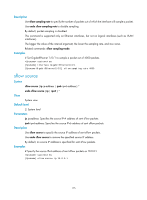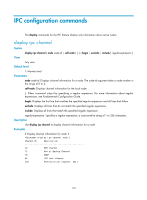HP 6125G HP 6125G & 6125G/XG Blade Switches Network Management and Mon - Page 179
sflow flow max-header, sflow sampling-mode
 |
View all HP 6125G manuals
Add to My Manuals
Save this manual to your list of manuals |
Page 179 highlights
This command is supported only on physical Ethernet interfaces, but not on logical interfaces (such as VLAN interfaces). Examples # Specify the collector number 2 on GigabitEthernet1/0/1 for flow sampling. system-view [Sysname] interface GigabitEthernet1/0/1 [Sysname-GigabitEthernet1/0/1] sflow flow collector 2 sflow flow max-header Syntax sflow flow max-header length View undo sflow flow max-header Layer 2 Ethernet interface view Default level 2: System level Parameters Length: Specifies the maximum bytes of a sampled packet that can be copied, in the range of 18 to 512. Description Use sflow flow max-header to set the maximum bytes of a sampled packet that can be copied (starting from the header). Use undo sflow flow max-header to restore the default. By default, up to 128 bytes of a sampled packet that can be copied. HP recommends you use the default value. This command is supported only on physical Ethernet interfaces, but not on logical interfaces (such as VLAN interfaces). Examples # Set the maximum bytes of a sampled packet that can be copied to 60. system-view [Sysname] interface gigabitethernet 1/0/1 [Sysname-GigabitEthernet1/0/1] sflow flow max-header 60 sflow sampling-mode Syntax sflow sampling-mode { determine | random } View undo sflow sampling-mode Layer 2 Ethernet interface view 173