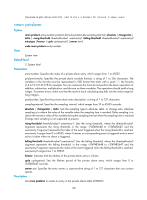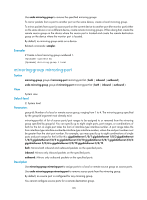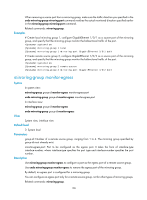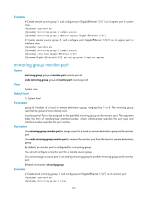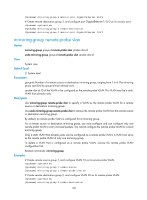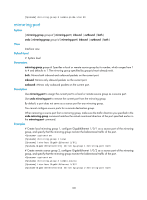HP 6125G HP 6125G & 6125G/XG Blade Switches Network Management and Mon - Page 111
mirroring-group mirroring-port
 |
View all HP 6125G manuals
Add to My Manuals
Save this manual to your list of manuals |
Page 111 highlights
Use undo mirroring-group to remove the specified mirroring groups. To mirror packets from a port to another port on the same device, create a local mirroring group. To mirror packets from a port (a source port) on the current device to another port (the monitor port) either on the same device or on a different device, create remote mirroring groups. When doing that, create the remote source group on the device where the source port is located and create the remote destination group on the device where the monitor port is located. By default, no mirroring group exists on a device. Related commands: sampler. Examples # Create a local mirroring group numbered 1. system-view [Sysname] mirroring-group 1 local mirroring-group mirroring-port Syntax mirroring-group group-id mirroring-port mirroring-port-list { both | inbound | outbound } View undo mirroring-group group-id mirroring-port mirroring-port-list { both | inbound | outbound } System view Default level 2: System level Parameters group-id: Number of a local or remote source group, ranging from 1 to 4. The mirroring group specified by the group-id argument must already exist. mirroring-port-list: A list of source ports/port ranges to be assigned to or removed from the mirroring group specified by group-id. You can specify up to eight single ports, port ranges, or combinations of both for the list. A single port takes the form of interface-type interface-number. A port range takes the form interface-type interface-number to interface-type interface-number, where the end port number must be greater than the start port number. For example, you may specify up to eight combinations of single ports and port ranges for the list like this: gigabitethernet 1/0/1 gigabitethernet 1/0/3 gigabitethernet 1/0/5 gigabitethernet 2/0/2 to gigabitethernet 2/0/10 gigabitethernet 3/0/1 gigabitethernet 3/0/4 gigabitethernet 3/0/6 to gigabitethernet 3/0/10 gigabitethernet 3/0/12. both: Mirrors both inbound and outbound packets on the specified ports. inbound: Mirrors only inbound packets on the specified ports. outbound: Mirrors only outbound packets on the specified ports. Description Use mirroring-group mirroring-port to assign ports to a local or remote source group as source ports. Use undo mirroring-group mirroring-port to remove source ports from the mirroring group. By default, no source port is configured for any mirroring group. You cannot configure source ports for a remote destination group. 105