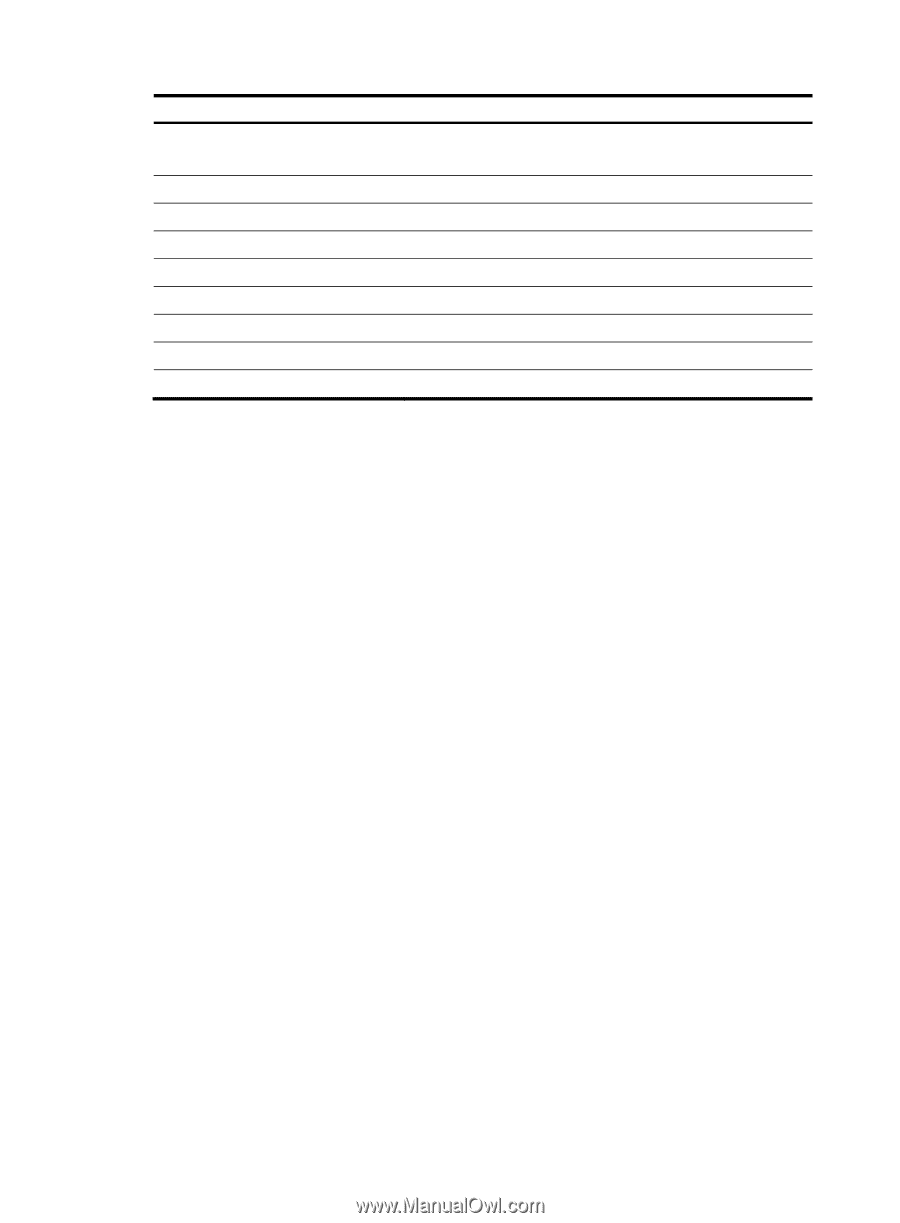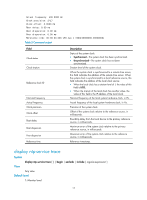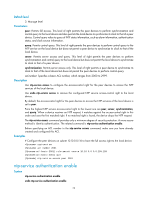HP 6125G HP 6125G & 6125G/XG Blade Switches Network Management and Mon - Page 22
display ntp-service status, Syntax, Default level, Parameters, Description, Examples
 |
View all HP 6125G manuals
Add to My Manuals
Save this manual to your list of manuals |
Page 22 highlights
Field peer interface reftime orgtime rcvtime xmttime filter delay filter offset filter disper Total associations Description Source interface. If the source interface is not specified, this field is wildcard. Reference timestamp in the NTP message. Originate timestamp in the NTP message. Receive timestamp in the NTP message. Transmit timestamp in the NTP message. Delay information. Offset information. Dispersion information. Total number of associations. When a device is operating in NTP broadcast/multicast server mode, executing the display ntp-service sessions command on the device does not display NTP session information corresponding to the broadcast/multicast server, but the sessions are counted in the total number of associations. display ntp-service status Syntax View display ntp-service status [ | { begin | exclude | include } regular-expression ] Any view Default level 1: Monitor level Parameters |: Filters command output by specifying a regular expression. For more information about regular expressions, see Fundamentals Configuration Guide. begin: Displays the first line that matches the specified regular expression and all lines that follow. exclude: Displays all lines that do not match the specified regular expression. include: Displays all lines that match the specified regular expression. regular-expression: Specifies a regular expression, a case-sensitive string of 1 to 256 characters. Description Use display ntp-service status to display the NTP service status. Examples # Display the NTP service status. display ntp-service status Clock status: unsynchronized Clock stratum: 16 Reference clock ID: none Nominal frequency: 100.0000 Hz 16