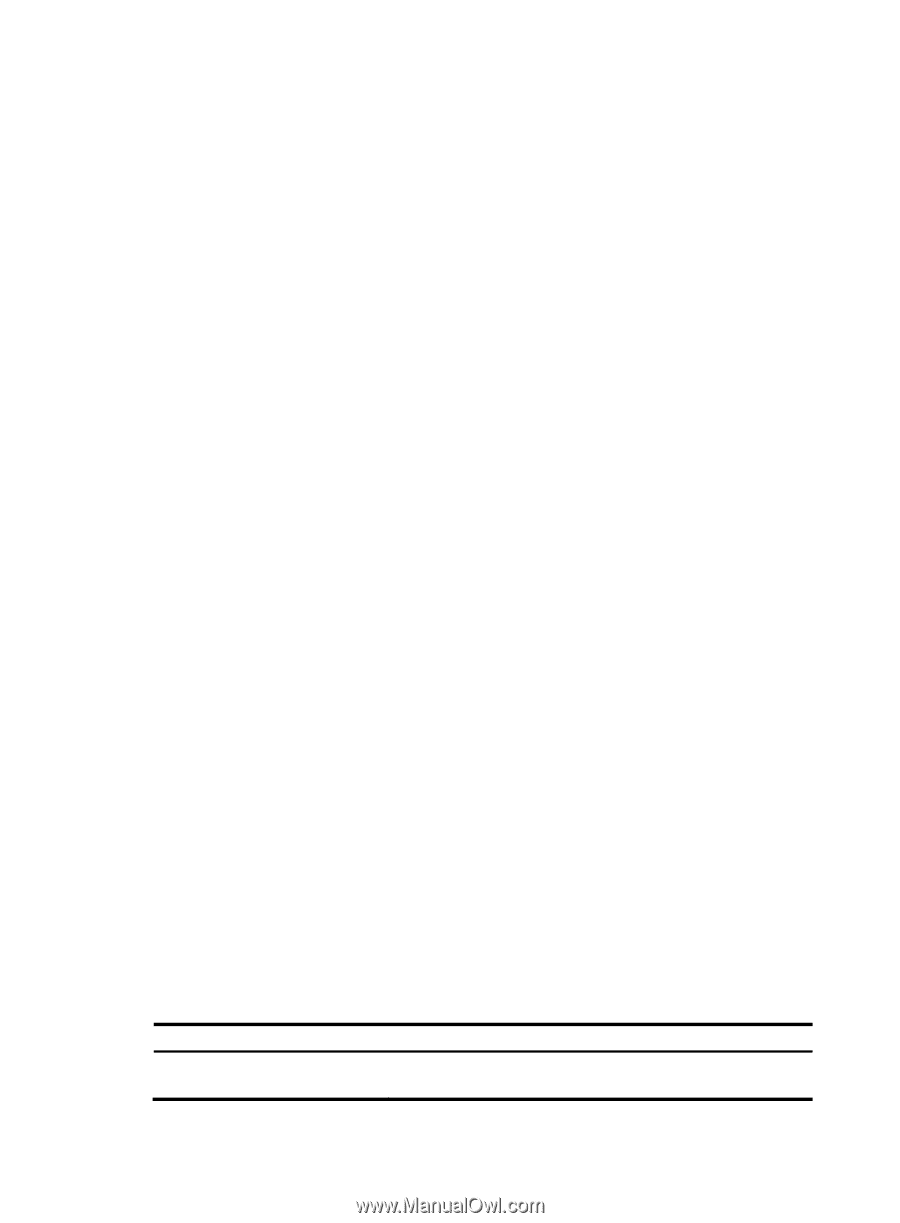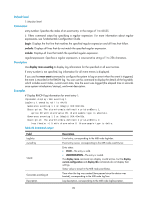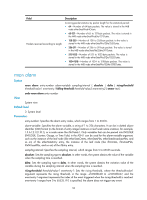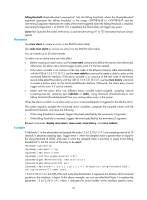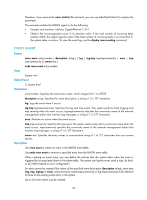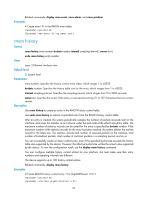HP 6125G HP 6125G & 6125G/XG Blade Switches Network Management and Mon - Page 100
display rmon statistics, Display RMON statistics for GigabitEthernet 1/0/1.
 |
View all HP 6125G manuals
Add to My Manuals
Save this manual to your list of manuals |
Page 100 highlights
display rmon statistics Syntax View display rmon statistics [ interface-type interface-number ] [ | { begin | exclude | include } regular-expression ] Any view Default level 1: Monitor level Parameters interface-type interface-number: Specifies an interface by its type and number. |: Filters command output by specifying a regular expression. For more information about regular expressions, see Fundamentals Configuration Guide. begin: Displays the first line that matches the specified regular expression and all lines that follow. exclude: Displays all lines that do not match the specified regular expression. include: Displays all lines that match the specified regular expression. regular-expression: Specifies a regular expression, a case-sensitive string of 1 to 256 characters. Description Use display rmon statistics to display RMON statistics. This command displays the interface statistics during the period from the time the statistics entry is created to the time the command is executed. The statistics are cleared when the device reboots. Related commands: rmon statistics. Examples # Display RMON statistics for GigabitEthernet 1/0/1. display rmon statistics gigabitethernet 1/0/1 EtherStatsEntry 1 owned by null is VALID. Interface : GigabitEthernet1/0/1 etherStatsOctets : 43393306 , etherStatsPkts : 619825 etherStatsBroadcastPkts : 503581 , etherStatsMulticastPkts : 44013 etherStatsUndersizePkts : 0 , etherStatsOversizePkts : 0 etherStatsFragments : 0 , etherStatsJabbers : 0 etherStatsCRCAlignErrors : 0 , etherStatsCollisions : 0 etherStatsDropEvents (insufficient resources): 0 Packets received according to length: 64 : 0 , 65-127 : 0 , 128-255 : 0 256-511: 0 , 512-1023: 0 , 1024-1518: 0 Table 28 Command output Field EtherStatsEntry Description Entry of the statistics table, corresponding to MIB node etherStatsIndex. 94