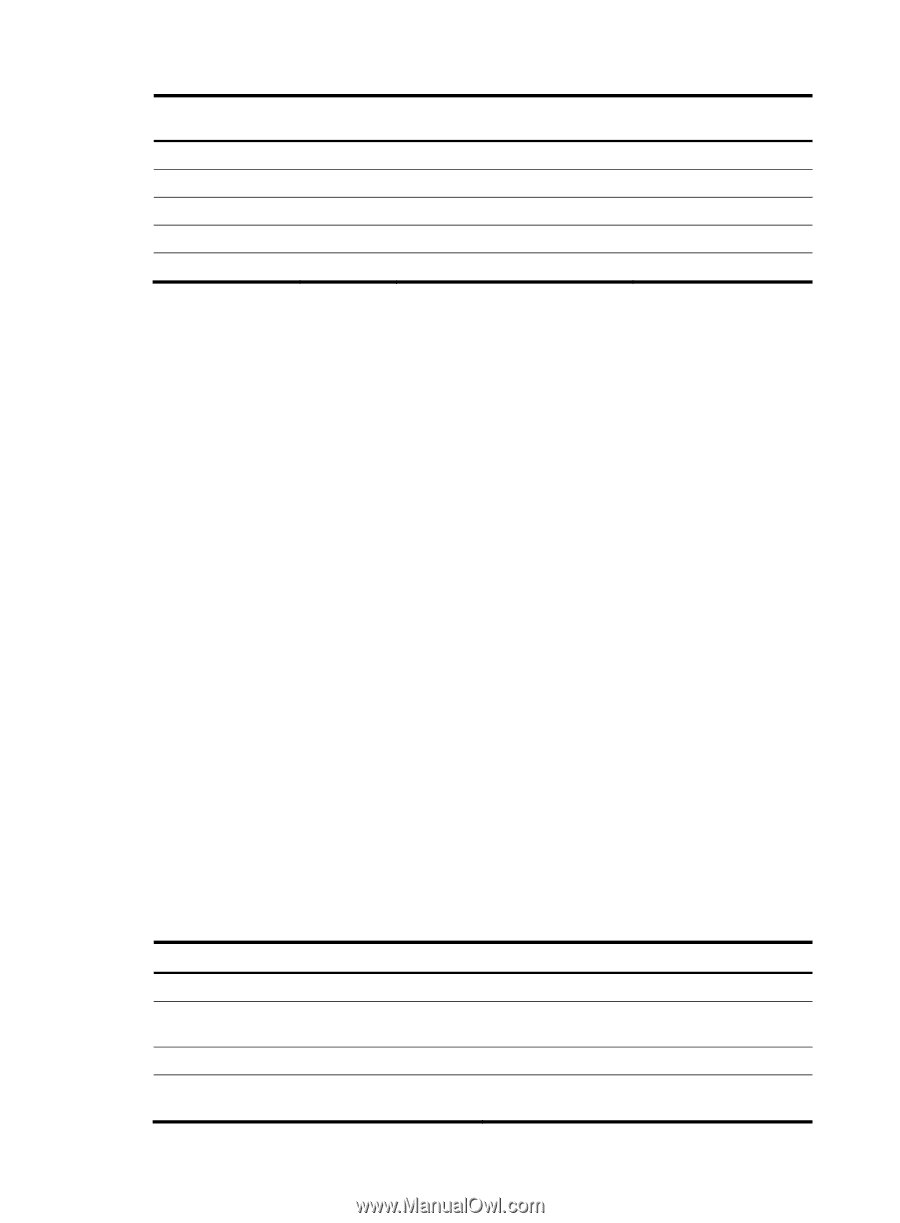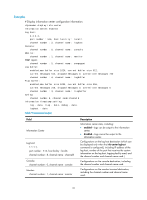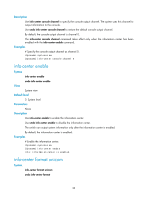HP 6125G HP 6125G & 6125G/XG Blade Switches Network Management and Mon - Page 39
Specifies an IRF member ID., Table 11, Command output
 |
View all HP 6125G manuals
Add to My Manuals
Save this manual to your list of manuals |
Page 39 highlights
Severity Error Warning Notification Informational Debug Value 3 4 5 6 7 Description Error condition. Warning condition. Normal but significant condition. Informational message. Debugging message. Corresponding keyword in commands errors warnings notifications informational debugging size buffersize: Specifies the number of latest log messages to be displayed, in the range of 1 to 1,024. slot slot-number: Specifies an IRF member ID. |: Filters command output by specifying a regular expression. For more information about regular expressions, see Fundamentals Configuration Guide. begin: Displays the first line that matches the specified regular expression and all lines that follow. exclude: Displays all lines that do not match the specified regular expression. include: Displays all lines that match the specified regular expression. regular-expression: Specifies a regular expression, a case-sensitive string of 1 to 256 characters. Description Use display logbuffer to display the state of the log buffer and the log information in the log buffer. Without size buffersize, the command displays all log information in the log buffer. Examples # Display the state and log information about the log buffer. display logbuffer Logging buffer configuration and contents:enabled Allowed max buffer size : 1024 Actual buffer size : 512 Channel number : 4 , Channel name : logbuffer Dropped messages : 0 Overwritten messages : 0 Current messages : 127 %Jun 19 18:03:24:55 2011 Sysname IC/7/SYS_RESTART: System restarted -... Table 11 Command output Field Logging buffer configuration and contents Allowed max buffer size Actual buffer size Channel number Description State of the log buffer, enabled or disabled. Maximum number of messages that can be stored in the log buffer. Actual buffer size. Channel number of the log buffer. The default channel number is 4. 33