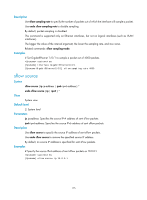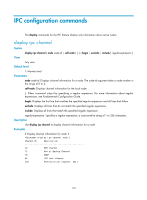HP 6125G HP 6125G & 6125G/XG Blade Switches Network Management and Mon - Page 177
sflow counter interval
 |
View all HP 6125G manuals
Add to My Manuals
Save this manual to your list of manuals |
Page 177 highlights
port port-number: Specifies the port number of the sFlow collector, in the range of 1 to 65535. The default port number is 6343. time-out seconds: Specifies the aging time of the sFlow collector, in the range of 60 to 2147483647, in seconds. By default, the sFlow collector never ages out. When the aging time expires, all the settings of the sFlow collector are restored to the default. The system does not save the configuration of collectors with an aging time specified. Description Use sflow collector to configure an sFlow collector. Use undo sflow collector to remove a specified sFlow collector. By default, the device provides a number of sFlow collectors. You can use the display sflow command to display these sFlow collectors. Examples # Specify sFlow collector 2's destination IP address as 3.3.3.1, port number as default, description as netserver, aging time as 1200 seconds, and maximum length of the sFlow data portion as 1000 bytes. system-view [Sysname] sflow collector 2 ip 3.3.3.1 description netserver time-out 1200 datagram-size 1000 sflow counter interval Syntax sflow counter interval interval-time View undo sflow counter interval Layer 2 Ethernet interface view Default level 2: System level Parameters interval-time: Specifies the counter sampling interval in seconds, in the range of 2 to 86400. Description Use sflow counter interval to set the counter sampling interval. Use undo sflow counter interval to disable sFlow counter sampling. By default, counter sampling is disabled. This command is supported only on physical Ethernet interfaces, but not on logical interfaces (such as VLAN interfaces). Examples # Set the counter sampling interval to 120 seconds on GigabitEthernet1/0/1. system-view [Sysname] interface GigabitEthernet1/0/1 [Sysname-GigabitEthernet1/0/1] sflow counter interval 120 171