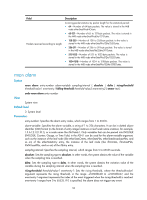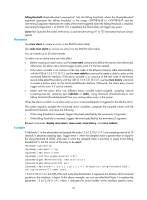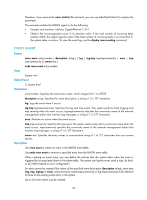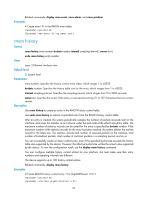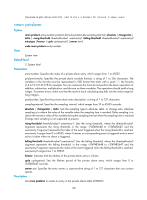HP 6125G HP 6125G & 6125G/XG Blade Switches Network Management and Mon - Page 104
rmon event
 |
View all HP 6125G manuals
Add to My Manuals
Save this manual to your list of manuals |
Page 104 highlights
Therefore, if you execute the rmon statistics 5 command, you can use etherStatsOctets.5 to replace the parameter. This example enables the RMON agent to do the following: • Samples and monitors interface GigabitEthernet 1/0/1. • Obtains the incoming-packet count in its absolute value. If the total number of incoming bytes reaches 5000, the system logs the event. If the total number of incoming bytes is no more than 5, the system takes no action. To view the event log, use the display rmon eventlog command. rmon event Syntax rmon event entry-number [ description string ] { log | log-trap log-trapcommunity | none | trap trap-community } [ owner text ] View undo rmon event entry-number System view Default level 2: System level Parameters entry-number: Specifies the event entry index, which ranges from 1 to 65535. description string: Specifies the event description, a string of 1 to 127 characters. log: Logs the event when it occurs. log-trap log-trapcommunity: Specifies the log and trap events. The system performs both logging and trap sending when the event occurs. log-trapcommunity indicates the community name of the network management station that receives trap messages, a string of 1 to 127 characters. none: Performs no action when the event occurs. trap trap-community: Specifies the trap event. The system sends a trap with a community name when the event occurs. trap-community specifies the community name of the network management station that receives trap messages, a string of 1 to 127 characters. owner text: Specifies the entry owner, a case-sensitive string of 1 to 127 characters that can contain spaces. Description Use rmon event to create an entry in the RMON event table. Use undo rmon event to remove a specified entry from the RMON event table. When creating an event entry, you can define the actions that the system takes when the event is triggered by its associated alarm in the alarm table. The system can log the event, send a trap, do both, or do neither based on your configuration. An entry cannot be created if the values of the specified event description (description string), event type (log, trap, logtrap or none), and community name (trap-community or log-trapcommunity) to be identical to those of the existing event entry in the system. Up to 60 event entries can be created. 98