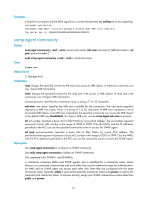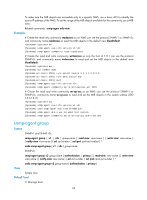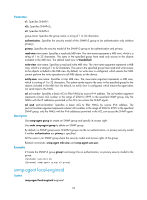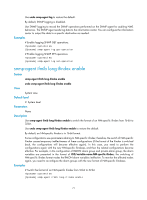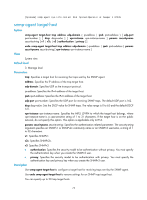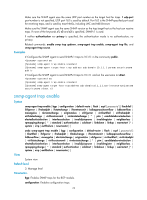HP 6125G HP 6125G & 6125G/XG Blade Switches Network Management and Mon - Page 78
snmp-agent mib-view
 |
View all HP 6125G manuals
Add to My Manuals
Save this manual to your list of manuals |
Page 78 highlights
snmp-agent mib-view Syntax snmp-agent mib-view { excluded | included } view-name oid-tree [ mask mask-value ] View undo snmp-agent mib-view view-name System view Default level 3: Manage level Parameters excluded: Denies access to any node in the specified MIB subtree. included: Permits access to the nodes in the specified MIB subtree. view-name: Specifies the view name, a string of 1 to 32 characters. oid-tree: Specifies a MIB subtree by its root node's OID (for example 1.4.5.3.1) or object name (for example, system). An OID is a dotted numeric string that uniquely identifies an object in the MIB tree. mask mask-value: Sets a MIB subtree mask, a hexadecimal string. Its length must be an even number in the range of 2 to 32. For example, you can specify 0a, aa, but not 0aa. If no subtree mask is specified, the MIB subtree mask is an all-F hexadecimal string. The MIB subtree and the subtree mask together identify a set of objects to be included or excluded from the view. Description Use snmp-agent mib-view to create or update a MIB view. Use undo snmp-agent mib-view to delete a MIB view. By default, the system creates the ViewDefault view when the SNMP agent is enabled. In the default MIB view, all MIB objects in the iso subtree but the snmpUsmMIB, snmpVacmMIB, and snmpModules.18 subtrees are accessible. A MIB view represents a set of MIB objects (or MIB object hierarchies) with certain access privilege. The MIB objects included in the MIB view are accessible while those excluded from the MIB view are inaccessible. Each view-name oid-tree pair represents a view record. If you specify the same record with different MIB subtree masks multiple times, the last configuration takes effect. The system can store entries for up to 20 unique MIB view records. In addition to the four default MIB view records, you can create up to 16 unique MIB view records. After you delete the default view with the undo snmp-agent mib-view command, you can create up to 20 unique MIB view records. Be cautious with deleting the default MIB view. The operation blocks access to any MIB object on the device from NMSs that use the default view. Related commands: snmp-agent community and snmp-agent group. Examples # Include the mib-2 (OID 1.3.6.1) subtree in the mibtest view and exclude the ip subtree from this view. system-view [Sysname] snmp-agent mib-view included mibtest 1.3.6.1 [Sysname] snmp-agent mib-view excluded mibtest ip 72