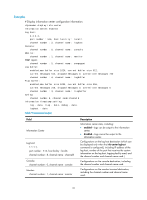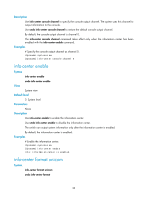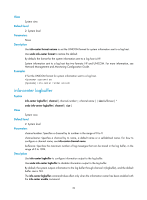HP 6125G HP 6125G & 6125G/XG Blade Switches Network Management and Mon - Page 42
enable log updown
 |
View all HP 6125G manuals
Add to My Manuals
Save this manual to your list of manuals |
Page 42 highlights
Dropped messages : 0 Overwritten messages : 0 Current messages : 9 #Jan 7 08:03:27:421 2011 Sysname IFNET/4/INTERFACE UPDOWN: Trap 1.3.6.1.6.3.1.1.5.4: Interface 983041 is Up, ifAdminStatus is 1, ifOperStatus is 1 Table 13 Command output Field Trapping buffer configuration and contents Allowed max buffer size Actual buffer size Channel number channel name Dropped messages Overwritten messages Current messages Description State of the trap buffer, enabled or disabled. Maximum capacity of the trap buffer. Actual capacity of the trap buffer. Channel number of the trap buffer, which defaults to 3. Channel name of the trap buffer, which defaults to trapbuffer. Number of dropped messages. Number of overwritten messages (when the buffer size is not big enough to hold all messages, the latest messages overwrite the old ones). Number of current messages. enable log updown Syntax enable log updown View undo enable log updown Layer 2 Ethernet interface view, and VLAN interface view Default level 2: System level Parameters None Description Use enable log updown to allow a port to generate link up/down logs when the port state changes. Use undo enable log updown to disable a port from generating link up/down logs when the port state changes. By default, all the ports are allowed to generate port link up/down logging information when the port state changes. Examples # Disable port GigabitEthernet1/0/1 from generating link up/down logs. 36