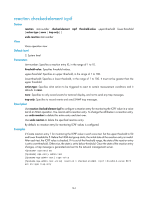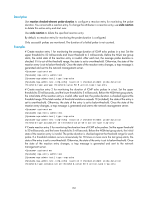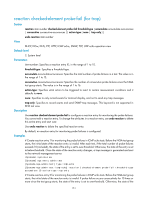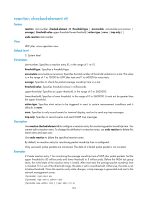HP 6125G HP 6125G & 6125G/XG Blade Switches Network Management and Mon - Page 154
reaction checked-element packet-loss
 |
View all HP 6125G manuals
Add to My Manuals
Save this manual to your list of manuals |
Page 154 highlights
No actions can be configured for a reaction entry of monitoring one-way delays. The monitoring results and statistics, however, can be displayed by the display nqa reaction counters and display nqa statistics commands. Examples # Create reaction entry 1 for monitoring the destination-to-source delay of every UDP jitter probe packet. Set the upper threshold to 50 milliseconds and lower threshold to 5 milliseconds. Before the NQA test group starts, the initial state of the reaction entry is invalid. The destination-to-source delay is calculated after the response to the probe packet arrives. If the delay is out of the threshold range, the state of the reaction entry is set to over-threshold. Otherwise, the state is set to below-threshold. Once the state of the reaction entry changes, a trap message is generated and sent to the network management server. system-view [Sysname] nqa entry admin test [Sysname-nqa-admin-test] type udp-jitter [Sysname-nqa-admin-test-udp-jitter] reaction 1 checked-element owd-ds threshold-value 50 5 reaction checked-element packet-loss Syntax reaction item-number checked-element packet-loss threshold-type accumulate accumulate-occurrences [ action-type { none | trap-only } ] View undo reaction item-number UDP jitter, voice operation view Default level 2: System level Parameters item-number: Specifies a reaction entry ID, in the range of 1 to 10. threshold-type: Specifies a threshold type. accumulate accumulate-occurrences: Specifies the total number of lost packets in a test. The value is in the range of 1 to 15000 for UDP jitter tests and 1 to 60000 for voice tests. action-type: Specifies what action to be triggered to react to certain measurement conditions and it defaults to none. none: Specifies to only record events for terminal display, and not to send any trap messages. trap-only: Specifies to record events and send SNMP trap messages. Description Use reaction checked-element packet-loss to configure a reaction entry for monitoring the packet loss in each test of an NQA operation. You cannot edit a reaction entry. To change the attributes in a reaction entry, use undo reaction to delete this entire entry and start over. Use undo reaction to delete the specified reaction entry. By default, no reaction entry for monitoring the packet loss is configured. 148