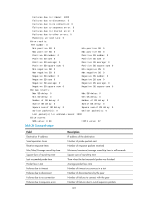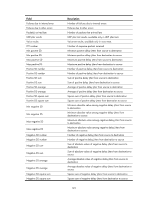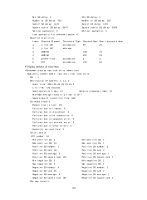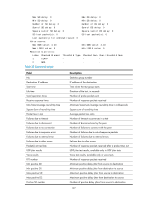HP 6125G HP 6125G & 6125G/XG Blade Switches Network Management and Mon - Page 131
command. If the threshold type is average value or
 |
View all HP 6125G manuals
Add to My Manuals
Save this manual to your list of manuals |
Page 131 highlights
regular-expression: Specifies a regular expression, a case-sensitive string of 1 to 256 characters. Description Use display nqa statistics to display test result statistics for the specified or all test groups. Statistics cannot be generated until all probe operations in the first test of a test group have finished. If they have not finished and you display statistics by using this command, the statistics are display as all 0s. If a reaction entry is configured, the command displays the monitoring results of the reaction entry in the period specified by the statistics internal command. If the threshold type is average value or the monitored element is ICPIF or MOS for voice tests, the monitoring results are invalid. Related commands: statistics interval. Examples # Display statistics of UDP jitter tests. display nqa statistics admin test NQA entry (admin admin, tag test) test statistics: NO. : 1 Destination IP address: 1.1.1.2 Start time: 2011-01-01 09:33:22.3 Life time: 23 seconds Send operation times: 100 Receive response times: 100 Min/Max/Average round trip time: 1/11/5 Square-Sum of round trip time: 24360 Extended results: Packet loss in test: 0% Failures due to timeout: 0 Failures due to disconnect: 0 Failures due to no connection: 0 Failures due to sequence error: 0 Failures due to internal error: 0 Failures due to other errors: 0 Packet(s) arrived late: 0 UDP-jitter results: RTT number: 550 Min positive SD: 1 Min positive DS: 1 Max positive SD: 7 Max positive DS: 1 Positive SD number: 220 Positive DS number: 97 Positive SD sum: 283 Positive DS sum: 287 Positive SD average: 1 Positive DS average: 2 Positive SD square sum: 709 Positive DS square sum: 1937 Min negative SD: 2 Min negative DS: 1 Max negative SD: 10 Max negative DS: 1 Negative SD number: 81 Negative DS number: 94 Negative SD sum: 556 Negative DS sum: 191 Negative SD average: 6 Negative DS average: 2 Negative SD square sum: 4292 Negative DS square sum: 967 One way results: Max SD delay: 5 Max DS delay: 5 125