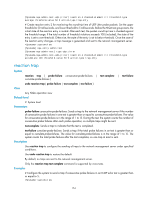HP 6125G HP 6125G & 6125G/XG Blade Switches Network Management and Mon - Page 165
statistics interval
 |
View all HP 6125G manuals
Add to My Manuals
Save this manual to your list of manuals |
Page 165 highlights
View DLSw, DNS, FTP, HTTP, ICMP echo, SNMP, TCP, UDP echo, UDP jitter, voice operation view Default level 2: System level Parameters number: Specifies the maximum number of statistics groups that can be kept, in the range of 0 to 100. To disable collecting statistics, specify number 0. Description Use statistics max-group to configure the maximum number of statistics groups that can be kept. Use undo statistics max-group to restore the default. By default, 2 statistics groups at most can be kept. When the number of statistics groups kept reaches the upper limit and a new statistics group is to be saved, the earliest statistics group is deleted. This command is not supported by DHCP tests. Examples # Configure the NQA to save up to 5 statistics groups for the ICMP test group. system-view [Sysname] nqa entry admin test [Sysname-nqa-admin-test] type icmp-echo [Sysname-nqa-admin-test-icmp-echo] statistics max-group 5 statistics interval Syntax statistics interval interval View undo statistics interval DLSw, DNS, FTP, HTTP, ICMP echo, SNMP, TCP, UDP echo, UDP jitter, voice operation view Default level 2: System level Parameters interval: Specifies the interval in minutes for collecting statistics of the test results for a test group, in the range of 1 to 35791394. Description Use statistics interval to configure the interval for collecting test result statistics for a test group. Use undo statistics interval to restore the default. By default, the interval is 60 minutes. NQA groups tests completed in the specified interval, and calculates the test result statistics. The statistics form a statistics group. To view information about the statistics groups, use the display nqa statistics command. 159