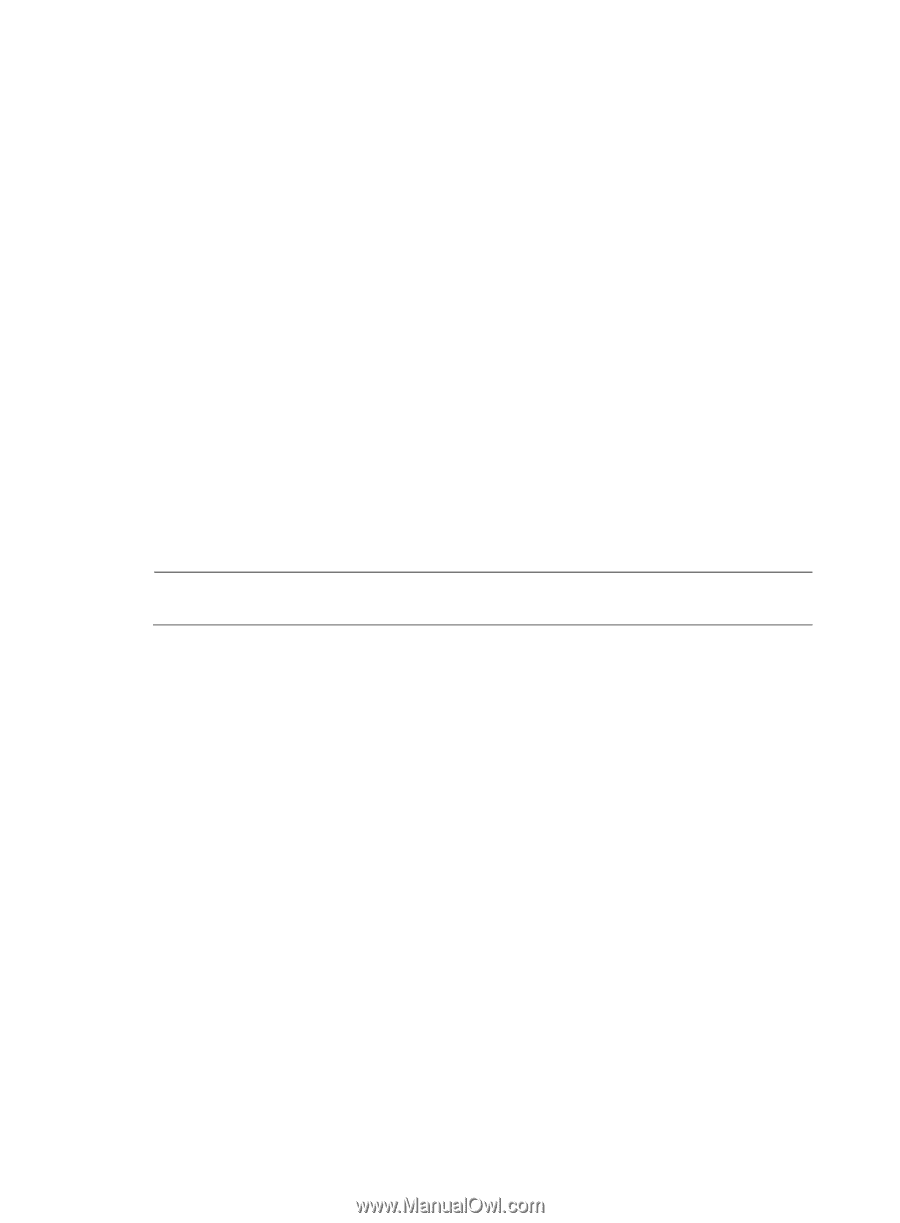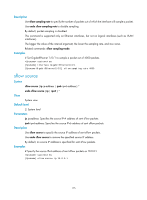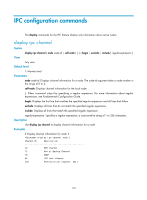HP 6125G HP 6125G & 6125G/XG Blade Switches Network Management and Mon - Page 180
sflow sampling-rate
 |
View all HP 6125G manuals
Add to My Manuals
Save this manual to your list of manuals |
Page 180 highlights
Default level 2: System level Parameters determine: Specifies the fixed sampling mode. For example, if the flow sampling interval is set to 4000 (by using the sflow sampling-rate command), the device randomly samples a packet, like the tenth packet, from the first 4000 packets. The next time the device samples the 4010th packet, and so on. random: Specifies the random sampling mode. After the sampling interval is specified with the sflow sampling-rate command, a device samples zero, one, or multiple packets from each group of sampled packets. Generally, one packet is sampled from each group of sampled packets. For example, with the packet sampling rate set to 4000, the device may sample one packet from the first 4000 packets, two from the next 4000 packets, and none from the third 4000 packets, but generally the device samples one packet from 4000 packets. Description Use sflow sampling-mode to specify the packet sampling mode. Use undo sflow sampling-mode to restore the default. The default mode is random. This command is supported only on physical Ethernet interfaces, but not on logical interfaces (such as VLAN interfaces). Related commands: sflow sampling-rate. NOTE: The switch does not support the flow sampling mode determine. Examples # Specify the random sample mode on GigabitEthernet1/0/1. system-view [Sysname] interface gigabitethernet 1/0/1 [Sysname-GigabitEthernet1/0/1] sflow sampling-mode random sflow sampling-rate Syntax sflow sampling-rate interval View undo sflow sampling-rate Layer 2 Ethernet interface view Default level 2: System level Parameters interval: Specifies the number of packets out of which the interface will sample a packet, ranging from 1000 to 500000. 174