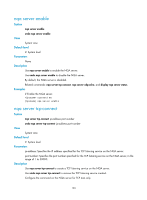HP 6125G HP 6125G & 6125G/XG Blade Switches Network Management and Mon - Page 168
url, username (FTP operation view
 |
View all HP 6125G manuals
Add to My Manuals
Save this manual to your list of manuals |
Page 168 highlights
Examples # Configure the test type of a test group as FTP and enter operation view. system-view [Sysname] nqa entry admin test [Sysname-nqa-admin-test] type ftp [Sysname-nqa-admin-test-ftp] url Syntax url url View undo url HTTP operation view Default level 2: System level Parameters url: Specifies the website that an HTTP test visits, a case-sensitive string of 1 to 185 characters. Description Use url to configure the website that an HTTP test visits. Use undo url to remove the configured website that an HTTP test visits. The character string of the configured URL cannot contain spaces. Examples # Configure the website that an HTTP test visits as /index.htm. system-view [Sysname] nqa entry admin test [Sysname-nqa-admin-test] type http [Sysname-nqa-admin-test-http] url /index.htm username (FTP operation view) Syntax username username View undo username FTP operation view Default level 2: System level Parameters username: Specifies the username that is used to log in to the FTP server. The username takes a case-sensitive string of 1 to 32 characters. 162