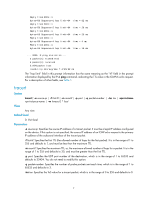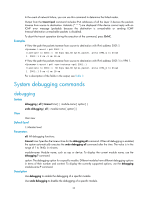HP 6125G HP 6125G & 6125G/XG Blade Switches Network Management and Mon - Page 16
System debugging commands, debugging
 |
View all HP 6125G manuals
Add to My Manuals
Save this manual to your list of manuals |
Page 16 highlights
In the event of network failure, you can use this command to determine the failed nodes. Output from the tracert ipv6 command includes IPv6 addresses of all the Layer 3 devices the packets traverse from source to destination. Asterisks (* * *) are displayed if the device cannot reply with an ICMP error message (probably because the destination is unreachable or sending ICMP timeout/destination unreachable packets is disabled). To abort the tracert operation during the execution of the command, press Ctrl+C. Examples # View the path the packets traverse from source to destination with IPv6 address 2001::1. tracert ipv6 2001::1 traceroute to 2001::1 30 hops max,60 bytes packet, press CTRL_C to break 1 2001::1 3 ms

10
In the event of network failure, you can use this command to determine the failed nodes.
Output from the
tracert
ipv6
command includes IPv6 addresses of all the Layer 3 devices the packets
traverse from source to destination. Asterisks (* * *) are displayed if the device cannot reply with an
ICMP error message (probably because the destination is unreachable or sending ICMP
timeout/destination unreachable packets is disabled).
To abort the tracert operation during the execution of the command, press
Ctrl+C
.
Examples
# View the path the packets traverse from source to destination with IPv6 address 2001::1.
<Sysname> tracert ipv6 2001::1
traceroute to 2001::1
30 hops max,60 bytes packet, press CTRL_C to break
1
2001::1 3 ms <1 ms 19 ms
# View the path the packets traverse from source to destination with IPv6 address 2001::1 in VPN 1.
<Sysname> tracert ipv6 –vpn-instance vpn1 2001::1
traceroute to 2001::1
30 hops max,60 bytes packet, press CTRL_C to break
1
2001::1 3 ms <1 ms 19 ms
For a description of the fields in the output, see
Table 2
.
System debugging commands
debugging
Syntax
debugging
{
all
[
timeout
time
] |
module-name
[
option
] }
undo
debugging
{
all
|
module-name
[
option
] }
View
User view
Default level
1: Monitor level
Parameters
all
: All debugging functions.
timeout
time
: Specifies the timeout time for the
debugging all
command. When all debugging is enabled,
the system automatically executes the
undo debugging all
command after the
time.
The value is in the
range of 1 to 1440, in minutes.
module-name
: Module name, such as arp or device. To display the current module name, use the
debugging ?
command.
option
: The debugging option for a specific module. Different modules have different debugging options
in terms of their number and content. To display the currently supported options, use the
debugging
module-name
?
command.
Description
Use
debugging
to enable the debugging of a specific module.
Use
undo debugging
to disable the debugging of a specific module.