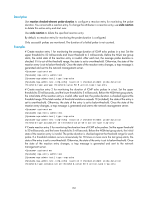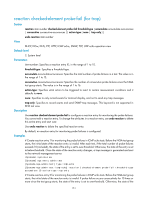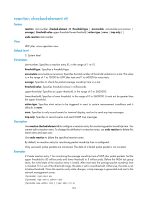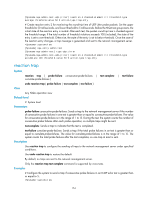HP 6125G HP 6125G & 6125G/XG Blade Switches Network Management and Mon - Page 156
reaction entry changes, a trap message is generated and sent to the network management server.
 |
View all HP 6125G manuals
Add to My Manuals
Save this manual to your list of manuals |
Page 156 highlights
Description Use reaction checked-element probe-duration to configure a reaction entry for monitoring the probe duration. You cannot edit a reaction entry. To change the attributes in a reaction entry, use undo reaction to delete this entire entry and start over. Use undo reaction to delete the specified reaction entry. By default, no reaction entry for monitoring the probe duration is configured. Only successful probes are monitored. The duration of a failed probe is not counted. Examples # Create reaction entry 1 for monitoring the average duration of ICMP echo probes in a test. Set the upper threshold to 50 milliseconds and lower threshold to 5 milliseconds. Before the NQA test group starts, the initial state of the reaction entry is invalid. After each test, the average probe duration is checked. If it is out of the threshold range, the state is set to over-threshold. Otherwise, the state of the reaction entry is set to below-threshold. Once the state of the reaction entry changes, a trap message is generated and sent to the network management server. system-view [Sysname] nqa entry admin test [Sysname-nqa-admin-test] type icmp-echo [Sysname-nqa-admin-test-icmp-echo] reaction 1 checked-element probe-duration threshold-type average threshold-value 50 5 action-type trap-only # Create reaction entry 2 for monitoring the duration of ICMP echo probes in a test. Set the upper threshold to 50 milliseconds, and the lower threshold to 5 milliseconds. Before the NQA test group starts, the initial state of the reaction entry is invalid. After each test, the probe duration is checked against the threshold range. If the total number of threshold violations exceeds 10 (included), the state of the entry is set to over-threshold. Otherwise, the state of the entry is set to below-threshold. Once the state of the reaction entry changes, a trap message is generated and sent to the network management server. system-view [Sysname] nqa entry admin test [Sysname-nqa-admin-test] type icmp-echo [Sysname-nqa-admin-test-icmp-echo] reaction 2 checked-element probe-duration threshold-type accumulate 10 threshold-value 50 5 action-type trap-only # Create reaction entry 3 for monitoring the duration time of ICMP echo probes. Set the upper threshold to 50 milliseconds, and the lower threshold to 5 milliseconds. Before the NQA test group starts, the initial state of the reaction entry is invalid. The probe duration is checked against the threshold range for each probe. If a threshold violation occurs consecutively for 10 times or more since the test group starts, the state of the entry is set to over-threshold. Otherwise, the state of the entry is set to below-threshold. Once the state of the reaction entry changes, a trap message is generated and sent to the network management server. system-view [Sysname] nqa entry admin test [Sysname-nqa-admin-test] type icmp-echo [Sysname-nqa-admin-test-icmp-echo] reaction 3 checked-element probe-duration threshold-type consecutive 10 threshold-value 50 5 action-type trap-only 150