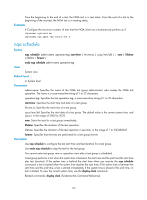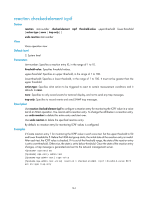HP 6125G HP 6125G & 6125G/XG Blade Switches Network Management and Mon - Page 146
probe count, DHCP, DNS, DLSw, FTP, HTTP, ICMP echo, SNMP, TCP, UDP echo, UDP jitter operation view
 |
View all HP 6125G manuals
Add to My Manuals
Save this manual to your list of manuals |
Page 146 highlights
View FTP operation view Default level 2: System level Parameters cipher: Sets a ciphertext password. simple: Sets a plaintext password. password: Specifies a password used to log in to the FTP server. This argument is case sensitive. If simple is specified, it must be a string of 1 to 32 characters. If cipher is specified, it must be a ciphertext string of 1 to 73 characters. If neither cipher nor simple is specified, you set a plaintext password string. Description Use password to configure a password used to log onto the FTP server. Use undo password to remove the configured password. By default, no password is configured for logging onto the FTP server. The password set in either plaintext or ciphertext is saved in ciphertext in the configuration file. Related commands: username and operation. Examples # Configure the password used for logging in to the FTP server as ftpuser. system-view [Sysname] nqa entry admin test [Sysname-nqa-admin-test] type ftp [Sysname-nqa-admin-test-ftp] password ftpuser probe count Syntax probe count times View undo probe count DHCP, DNS, DLSw, FTP, HTTP, ICMP echo, SNMP, TCP, UDP echo, UDP jitter operation view Default level 2: System level Parameters times: Specifies the number of probe operations per test, in the range of 1 to 15. Description Use probe count to configure the number of probe operations to be performed per test. Use undo probe count to restore the default. By default, one probe operation is performed in an NQA test. In different test types, probe operation has the following different meanings: 140