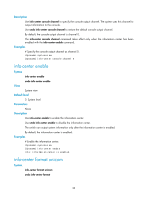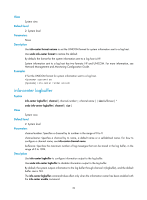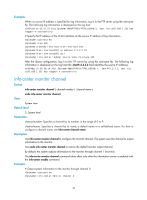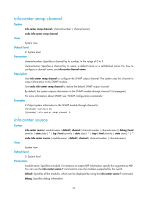HP 6125G HP 6125G & 6125G/XG Blade Switches Network Management and Mon - Page 48
info-center monitor channel
 |
View all HP 6125G manuals
Add to My Manuals
Save this manual to your list of manuals |
Page 48 highlights
Examples When no source IP address is specified for log information, log in to the FTP server using the username ftp. The following log information is displayed on the log host: Jan 31 05:37:52 2011 Sysname %%10FTPD/5/FTPD_LOGIN(l): User ftp (192.168.1.23) has logged in successfully. # Specify the IP address of the VLAN interface as the source IP address of log information. system-view [Sysname] vlan 100 [Sysname-vlan100] interface vlan-interface 100 [Sysname-Vlan-interface100] ip address 2.2.2.2 24 [Sysname-Vlan-interface100] quit [Sysname] info-center loghost source Vlan-interface 100 After the above configuration, log in to the FTP server by using the username ftp. The following log information is displayed on the log host (the -DevIP=2.2.2.2 field identifies the source IP address): May 31 05:38:14 2011 Sysname %%10FTPD/5/FTPD_LOGIN(l): -DevIP=2.2.2.2; User ftp (192.168.1.23) has logged in successfully. info-center monitor channel Syntax info-center monitor channel { channel-number | channel-name } View undo info-center monitor channel System view Default level 2: System level Parameters channel-number: Specifies a channel by its number, in the range of 0 to 9. channel-name: Specifies a channel by its name, a default name or a self-defined name. For how to configure a channel name, see info-center channel name. Description Use info-center monitor channel to configure the monitor channel. The system uses this channel to output information to the monitor. Use undo info-center monitor channel to restore the default monitor output channel. By default, the system outputs information to the monitor through channel 1 (monitor). The info-center monitor channel command takes effect only after the information center is enabled with the info-center enable command. Examples # Output system information to the monitor through channel 0. system-view [Sysname] info-center monitor channel 0 42