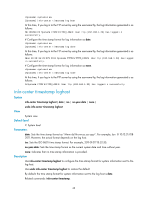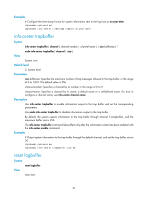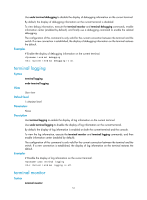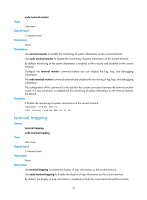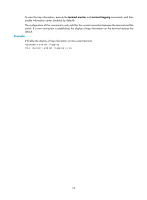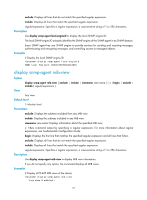HP 6125G HP 6125G & 6125G/XG Blade Switches Network Management and Mon - Page 59
To view the trap information, execute
 |
View all HP 6125G manuals
Add to My Manuals
Save this manual to your list of manuals |
Page 59 highlights
To view the trap information, execute the terminal monitor and terminal trapping commands, and then enable information center (enabled by default). The configuration of this command is only valid for the current connection between the terminal and the switch. If a new connection is established, the display of trap information on the terminal restores the default. Examples # Enable the display of trap information on the current terminal. terminal trapping Info: Current terminal trapping is on. 53

53
To view the trap information, execute the
terminal monitor
and
terminal trapping
commands, and then
enable information center (enabled by default).
The configuration of this command is only valid for the current connection between the terminal and the
switch. If a new connection is established, the display of trap information on the terminal restores the
default.
Examples
# Enable the display of trap information on the current terminal.
<Sysname> terminal trapping
Info: Current terminal trapping is on.