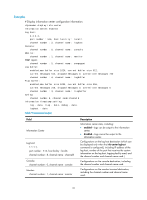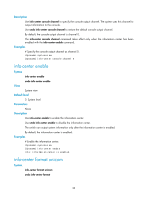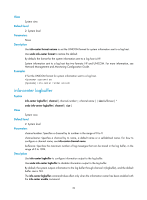HP 6125G HP 6125G & 6125G/XG Blade Switches Network Management and Mon - Page 40
display logbuffer summary
 |
View all HP 6125G manuals
Add to My Manuals
Save this manual to your list of manuals |
Page 40 highlights
Field Channel name Dropped messages Overwritten messages Current messages Description Channel name of the log buffer. The default channel name is logbuffer. Number of dropped messages. Number of overwritten messages (when the buffer size is not big enough to hold all messages, the latest messages overwrite the old ones). Number of current messages. display logbuffer summary Syntax View display logbuffer summary [ level severity | slot slot-number ] * [ | { begin | exclude | include } regular-expression ] Any view Default level 1: Monitor level Parameters level severity: Specifies a severity level in the range of 0 to 7. slot slot-number: Specifies an IRF member ID. |: Filters command output by specifying a regular expression. For more information about regular expressions, see Fundamentals Configuration Guide. begin: Displays the first line that matches the specified regular expression and all lines that follow. exclude: Displays all lines that do not match the specified regular expression. include: Displays all lines that match the specified regular expression. regular-expression: Specifies a regular expression, a case-sensitive string of 1 to 256 characters. Description Use display logbuffer summary to display the summary of the log buffer. Examples # Display the summary of the log buffer. display logbuffer summary SLOT EMERG ALERT CRIT ERROR WARN NOTIF 1 0 0 0 0 0 0 2 0 0 0 0 0 0 3 0 0 0 0 16 0 INFO DEBUG 0 0 0 0 1 0 Table 12 Command output Field SLOT Description ID of an IRF member switch 34