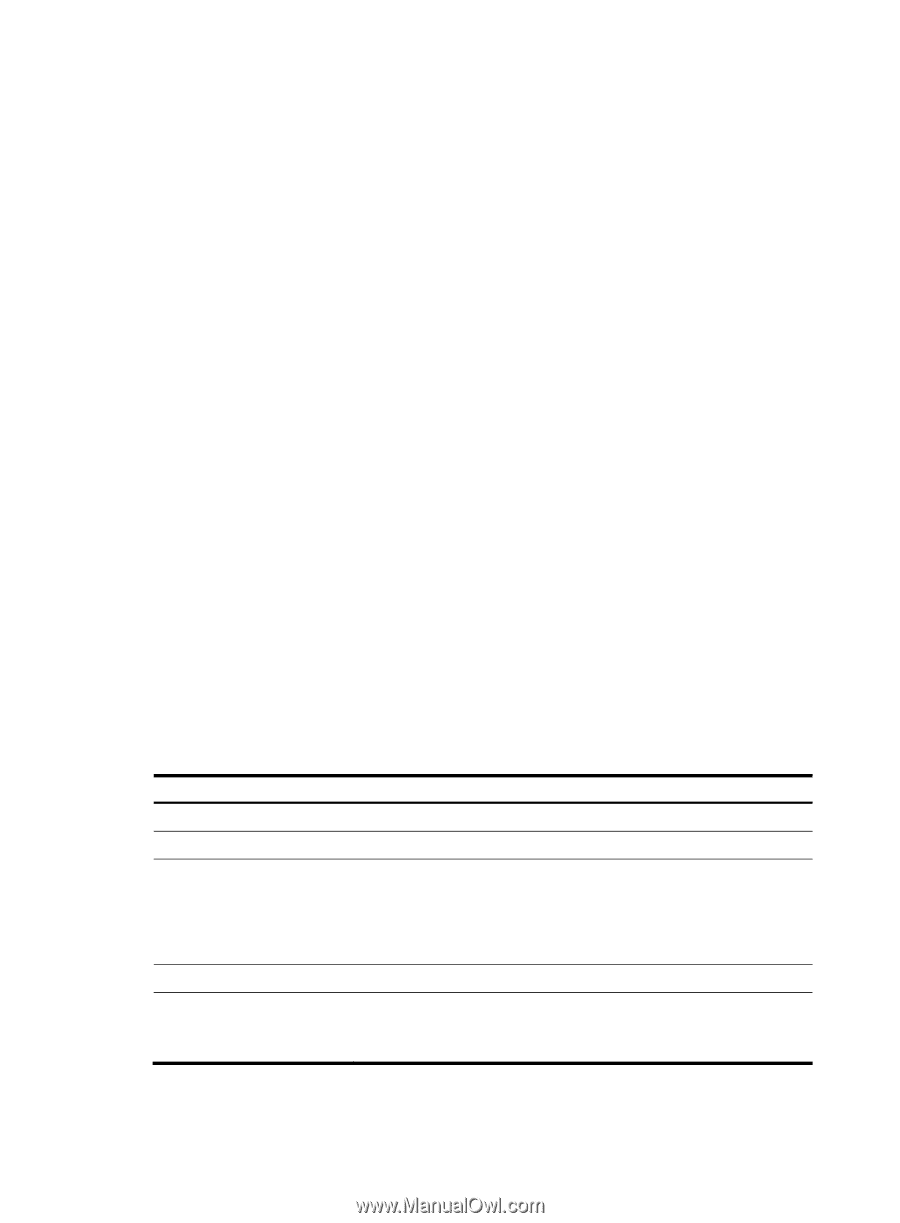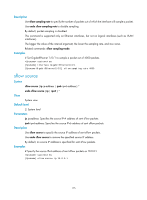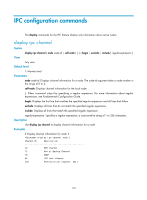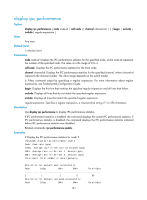HP 6125G HP 6125G & 6125G/XG Blade Switches Network Management and Mon - Page 186
node-id, Fundamentals Configuration Guide, regular-expression, Table 43, Command output
 |
View all HP 6125G manuals
Add to My Manuals
Save this manual to your list of manuals |
Page 186 highlights
Default level 1: Monitor level Parameters node node-id: Displays the packet statistics for the specified node, where node-id represents the number of the specified node. The value is in the range of 0 to 4. self-node: Displays the packet statistics for the local node. |: Filters command output by specifying a regular expression. For more information about regular expressions, see Fundamentals Configuration Guide. begin: Displays the first line that matches the specified regular expression and all lines that follow. exclude: Displays all lines that do not match the specified regular expression. include: Displays all lines that match the specified regular expression. regular-expression: Specifies a regular expression, a case-sensitive string of 1 to 256 characters. Description Use display ipc packet to display the packet statistics for the specified node. Examples # Display the packet statistics for the local node. display ipc packet self-node ChannelID Sent-fragments Sent-packets Received-fragments Received-packets 11 828 810 819 810 13 0 0 0 0 14 5 3 5 5 15 0 0 0 0 16 0 0 0 0 17 50 50 37 35 19 0 0 0 0 Table 43 Command output Field ChannelID Sent-fragments Sent-packets Received-fragments Received-packets Description Channel number. Number of fragments sent. Number of packets sent. Whether a packet is fragmented depends on the interface MTU and the packet size in bytes. If the packet size is larger than the MTU, the packet is fragmented. If the packet size is smaller than or equal to the MTU, the packet is sent. Number of fragments successfully received. Number of packets successfully received. If fragments are received on an interface, the system reassembles the fragments and sends a complete packet to the upper layer. 180