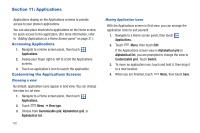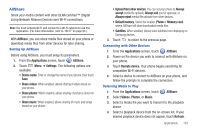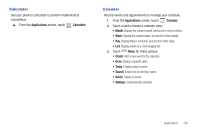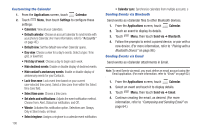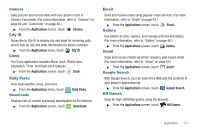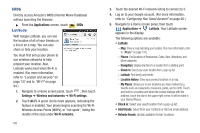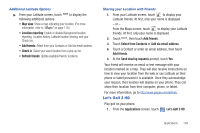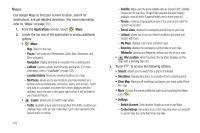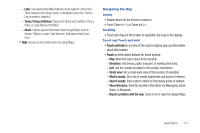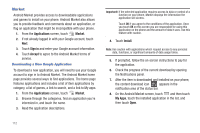Samsung SCH-R760 User Manual Ver.fb14_f6 (English(north America)) - Page 111
Camera, City ID, Clock, Daily Perks, Downloads, Email, Gallery, Google Search, HD Games, Applications
 |
View all Samsung SCH-R760 manuals
Add to My Manuals
Save this manual to your list of manuals |
Page 111 highlights
Camera Take pictures and record video with your phone's built in Camera-Camcorder. (For more information, refer to "Camera" on page 83 and "Camcorder" on page 86.) ᮣ From the Applications screen, touch City ID Camera. Subscribe to City ID to display city and state for incoming calls, and to look up city and state information for phone numbers. ᮣ From the Applications menu, touch Clock City ID. The Clock application includes Alarm clock, World clock, Stopwatch, Timer, and Desk clock features. ᮣ From the Applications screen, touch Clock. Daily Perks View local weather, news, and more. ᮣ From the Applications menu, touch Downloads Daily Perks. Displays lists of content previously downloaded via the Internet. ᮣ From the Applications screen, touch Downloads. Email Send and receive email using popular email services. (For more information, refer to "Email" on page 62.) ᮣ From the Applications screen, touch Gallery Email. Use Gallery to view, capture, and manage pictures and videos. (For more information, refer to "Gallery" on page 90.) ᮣ From the Applications screen, touch Gmail Gallery. Send and receive emails via Gmail, Google's web-based email. (For more information, refer to "Gmail" on page 60.) ᮣ From the Applications screen, touch Google Search Gmail. With Google Search, you can search the Web and the contents of your phone's application list. ᮣ From the Applications screen, touch HD Games Google Search. Shop for High Definition games using the Browser. ᮣ From the Applications screen, touch HD Games. Applications 107