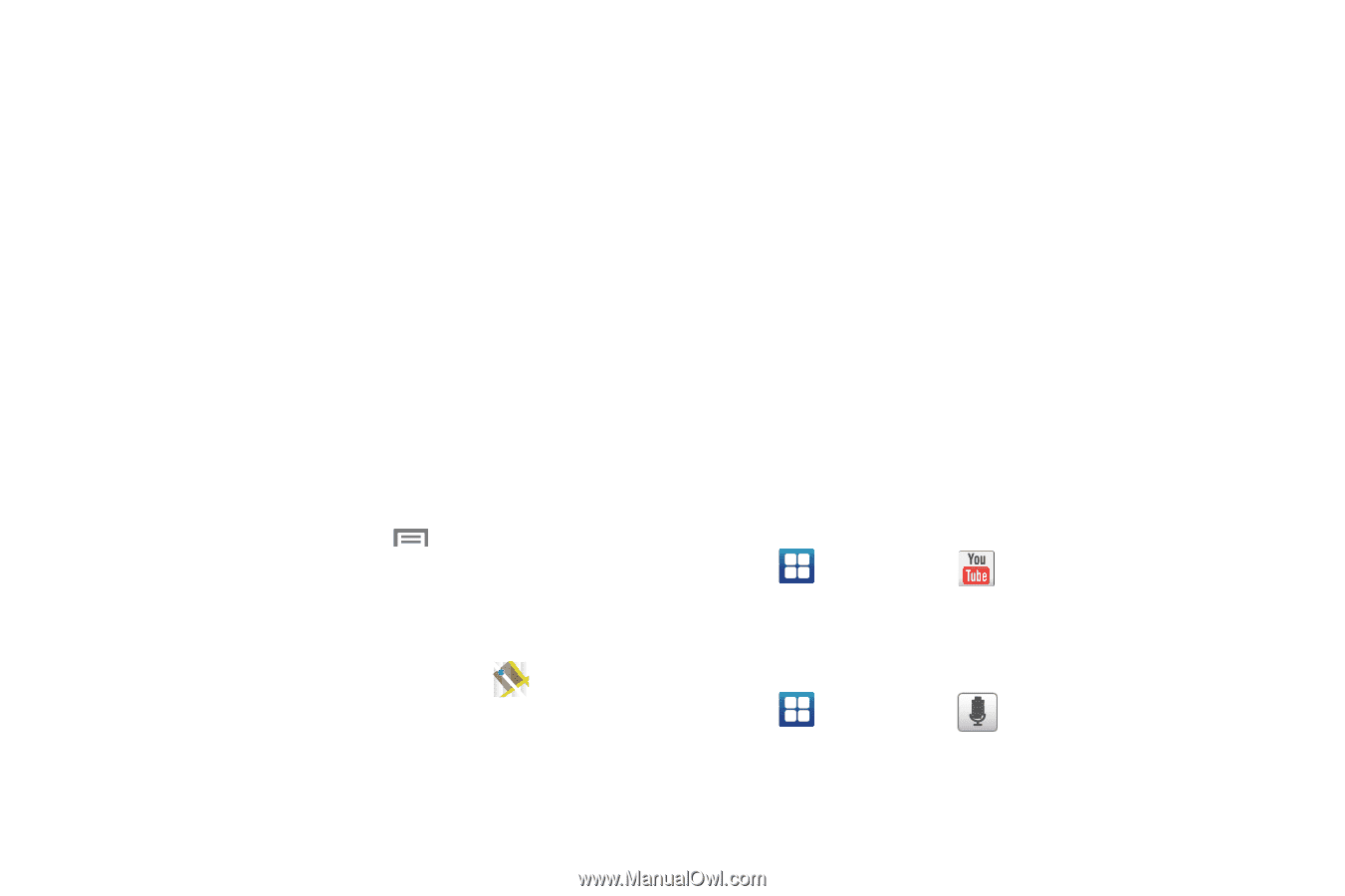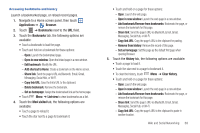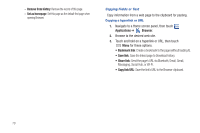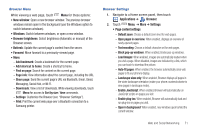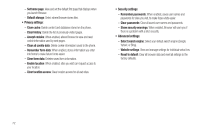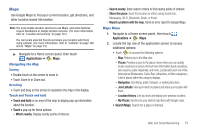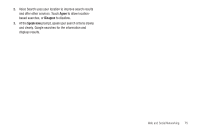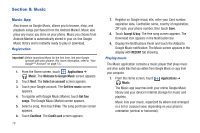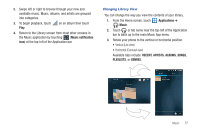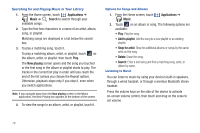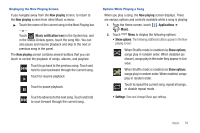Samsung SCH-R760 User Manual Ver.fb14_f6 (English(north America)) - Page 78
YouTube, Voice Search - flash for free
 |
View all Samsung SCH-R760 manuals
Add to My Manuals
Save this manual to your list of manuals |
Page 78 highlights
• Layers: Switch map views: - Traffic: (available only in selected areas) Real-time traffic conditions are displayed over roads as color-coded lines. Each color represents how fast the traffic is moving. - Satellite: Maps uses the same satellite data as Google Earth. Satellite images are not real-time. Google Earth acquires the best imagery available, most of which is approximately one to three years old. - Terrain: combines a topographical view of the area's terrain with the current map location. - Transit Lines: displays the overlapping transit lines on your map. - Latitude: Enable / disable the Latitude app. - My Maps: displays a list of your preferred maps. - Bicycling: displays the overlapping cycling trails on your map. - Wikipedia: displays any Wikipedia markers and info on your map. • My location: Rotate the map 90 degrees and indicate your location with a flashing arrow. 3. While viewing a map, touch Menu for these options: • Search: Enter text criteria to find locations or points of interest. • Directions: Get driving, public transport, or walking directions. • Clear Map: Reset the map after searching or following directions. • More: Access the same options as touching . • Settings: - Switch Account: Select another Google account. (Requires that more than one Google account be set-up on your phone.) 74 - Cache Settings: provides the ability to setup maps that are cached into the phone's memory (while not on a Wi-Fi connection) or to clear the cache of map titles. - Location reporting: Select values for Location reporting and sharing (through the Latitude app) settings. - Labs: a testing ground for experimental features that are not ready to use publicly. - Terms, Privacy & Notices: displays the Terms and Conditions, Privacy Policy, or Legal Notices information. Select the desired information from the pop-up menu. - About: displays general information about Google maps such as Version, Platform, Locale, Total data sent, Total data received, Free memory, etc. • Help: Access online Google Maps help. YouTube View and upload YouTube videos, right from your phone. ᮣ Navigate to a Home screen panel, then touch Applications ➔ YouTube. Voice Search Voice Search offers voice-activated Google searches. 1. Navigate to a Home screen panel, then touch Applications ➔ Voice Search.