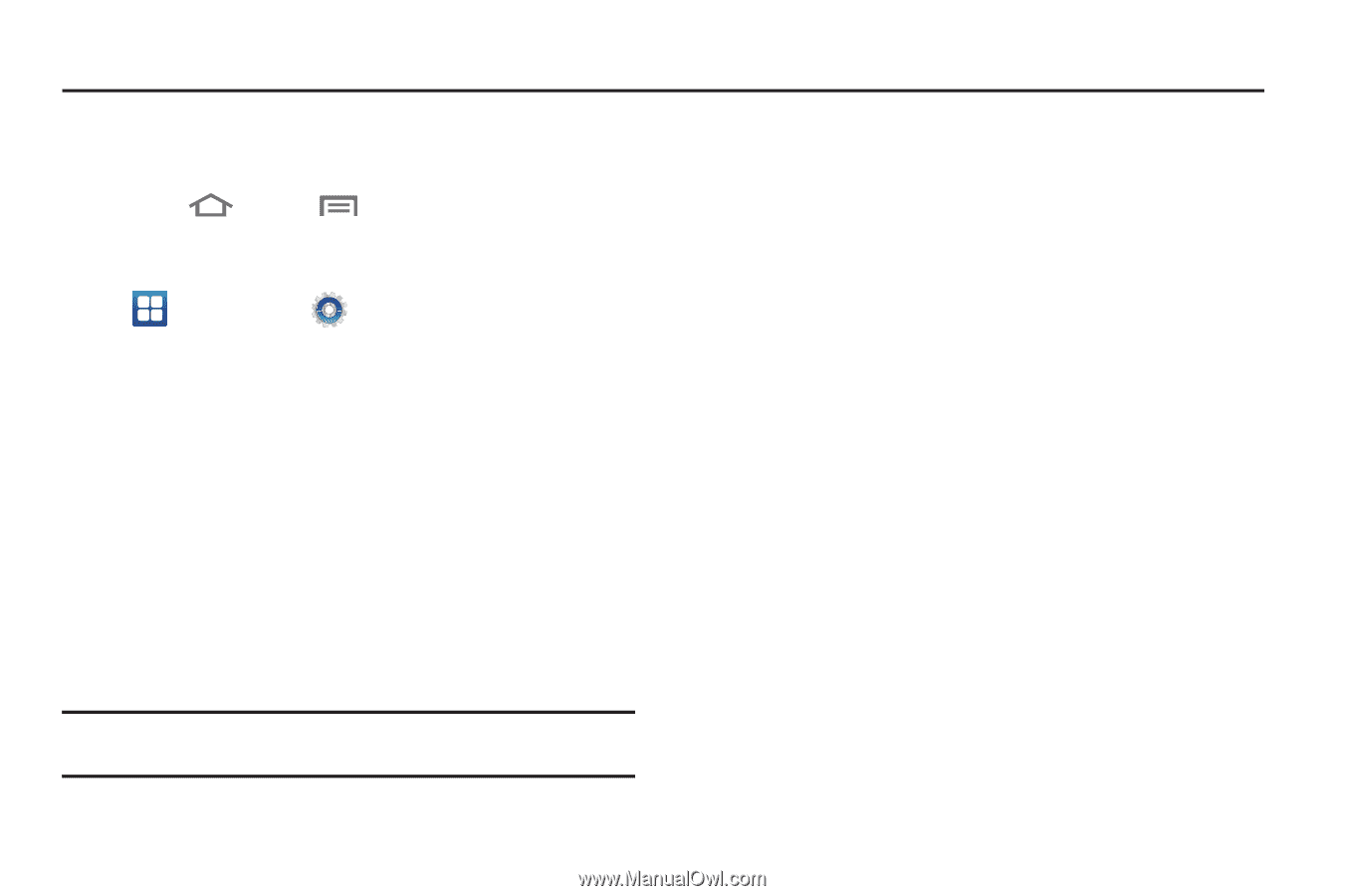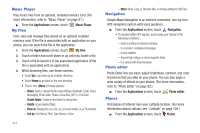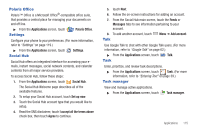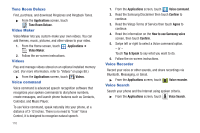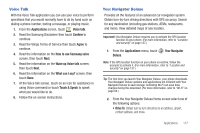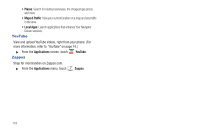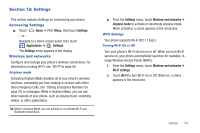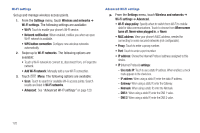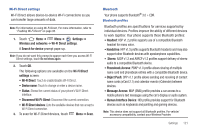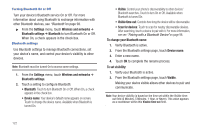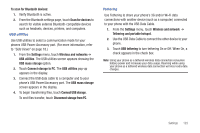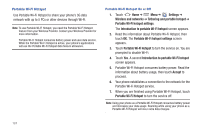Samsung SCH-R760 User Manual Ver.fb14_f6 (English(north America)) - Page 123
Settings, Accessing Settings, Wireless and networks, Airplane mode, Wi-Fi Settings
 |
View all Samsung SCH-R760 manuals
Add to My Manuals
Save this manual to your list of manuals |
Page 123 highlights
Section 12: Settings This section explains Settings for customizing your phone. Accessing Settings ᮣ Touch Home ➔ Menu, then touch Settings. - or - Navigate to a Home screen panel, then touch Applications ➔ Settings. The Settings menu appears in the display. Wireless and networks Configure and manage your phone's wireless connections. For information on using Wi-Fi, see "Wi-Fi"on page 94. Airplane mode Activating Airplane Mode disables all of your phone's wireless functions, preventing you from making or receive calls (other than Emergency Calls, see "Dialing Emergency Numbers"on page 33) or messages. While in Airplane Mode, you can use other features of your phone, such as playing music, watching videos, or other applications. Tip: While in Airplane Mode, you can activate or re-activate Wi-Fi and Bluetooth connections. ᮣ From the Settings menu, touch Wireless and networks ➔ Airplane mode to activate or deactivate airplane mode. When activated, a check appears in the check box. Wi-Fi Settings Your phone supports Wi-Fi 802.11 b/g/n. Turning Wi-Fi On or Off Turn your phone's Wi-Fi service on or off. When you turn Wi-Fi service on, your phone automatically searches for available, inrange Wireless Access Points (WAPs). 1. From the Settings menu, touch Wireless and networks ➔ Wi-Fi settings. 2. Touch Wi-Fi to turn Wi-Fi On or Off. When on, a check appears in the check box. Settings 119