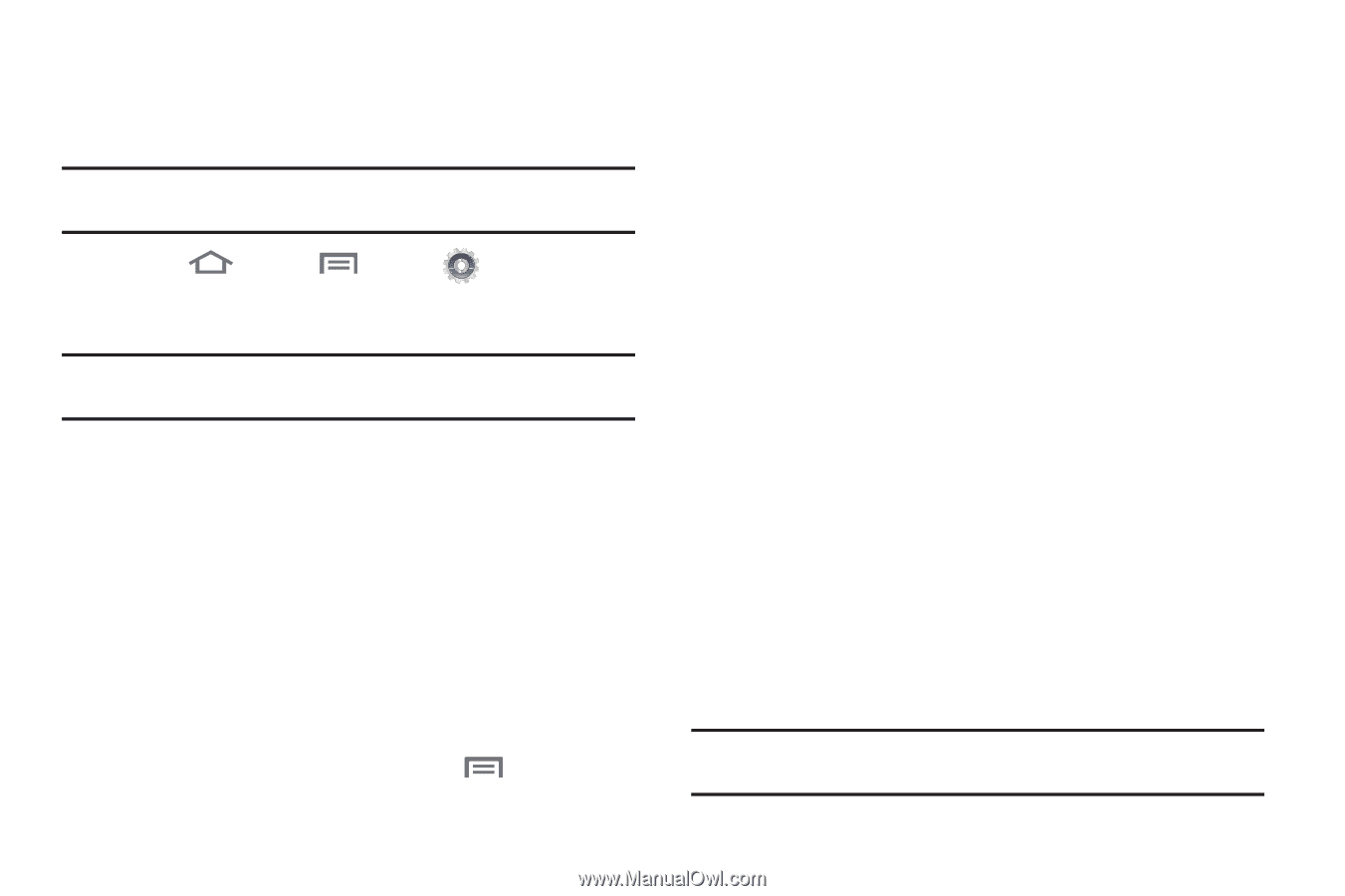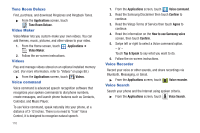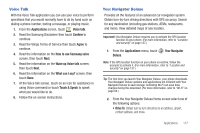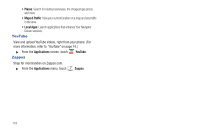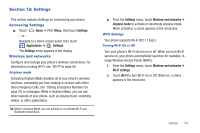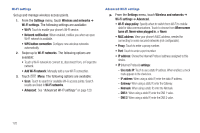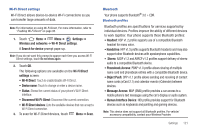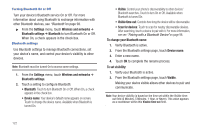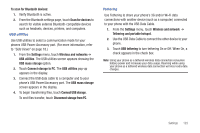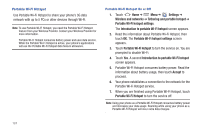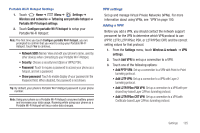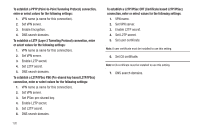Samsung SCH-R760 User Manual Ver.fb14_f6 (English(north America)) - Page 125
Wi-Fi Direct settings, Bluetooth, Bluetooth profiles
 |
View all Samsung SCH-R760 manuals
Add to My Manuals
Save this manual to your list of manuals |
Page 125 highlights
Wi-Fi Direct settings Wi-Fi Direct allows device-to-device Wi-Fi connections so you can transfer large amounts of data. Note: For information on using Wi-Fi Direct, For more information, refer to "Enabling Wi-Fi Direct" on page 95. 1. Touch Home ➔ Menu ➔ Settings ➔ Wireless and networks ➔ Wi-Fi Direct settings. A Search for device prompt pops-up. Note: If you do not want this prompt to appear each time you access Wi-Fi Direct settings, touch Do not show again. 2. Touch OK. The following options are available on the Wi-Fi Direct settings screen: • Wi-Fi Direct: Touch to enable/disable Wi-Fi Direct. • Device name: Touch to change or enter a device name. • Status: Shows the current status of your phone's Wi-Fi Direct interface. • Disconnect Wi-Fi- Direct: Disconnect the current connection. • Wi-Fi Direct devices: Lists the available devices that can accept a Wi-Fi Direct connection. 3. To scan for Wi-Fi Direct devices, touch Menu ➔ Scan. Bluetooth Your phone supports Bluetooth® 3.0 + EDR. Bluetooth profiles Bluetooth profiles are specifications for services supported by individual devices. Profiles improve the ability of different devices to work together. Your phone supports these Bluetooth profiles: • Headset: HSP v1.2 profile supports use of a compatible Bluetooth headset for mono voice. • Handsfree: HFP v1.5 profile supports Bluetooth headsets and may also support other Bluetooth devices with speakerphone capabilities. • Stereo: A2DP v1.2 and AVRCP v1.3 profiles support delivery of stereo audio to a compatible Bluetooth device. • Phonebook Access: PBAP v1.0 profile allows sharing of multiple name card and phonebook entries with a compatible Bluetooth device. • Object Push: OPP v1.1 profile allows sending and receiving of contact name cards (vCard 2.1) and calendar events (vCalendar) between devices. • Message Access: MAP (SMS) profile provides a car access to a mobile phone's text messages using the car's display or audio system. • Human Interface Device: HID profile provides support for Bluetooth devices such as keyboards and pointing and gaming devices. Note: This device does not support all Bluetooth profiles. For vehicle/ accessory compatibility, contact your Wireless Provider. Settings 121