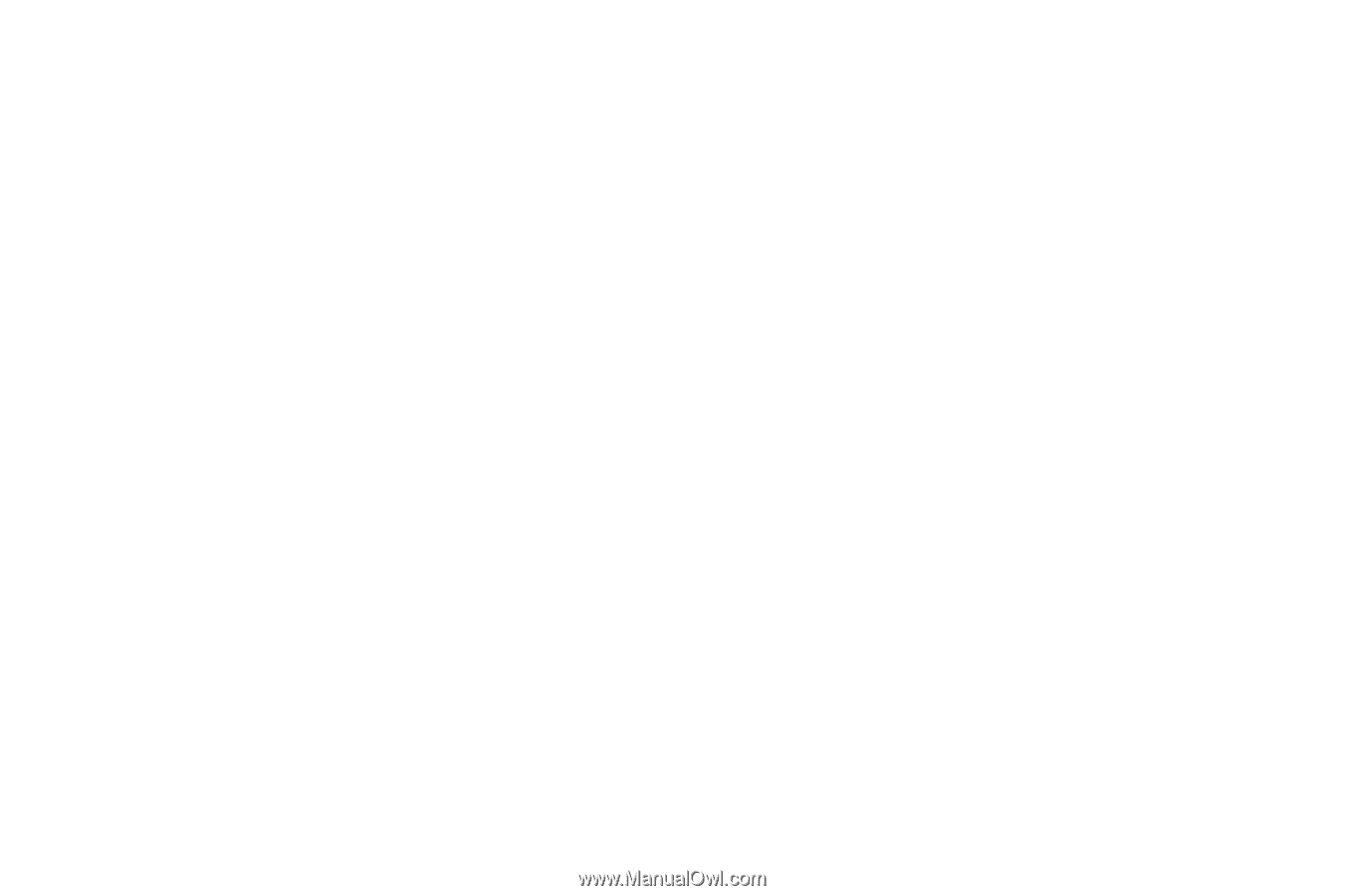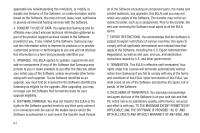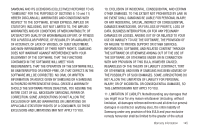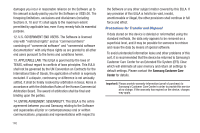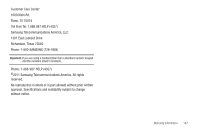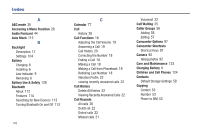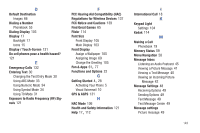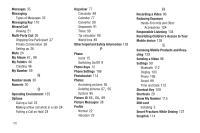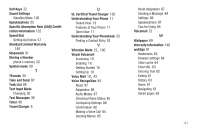Samsung SGH-T259 User Manual (user Manual) (ver.f4) (English) - Page 153
D, E, F, G, H, I, K, M, FCC Hearing Aid Compatibility HAC
 |
View all Samsung SGH-T259 manuals
Add to My Manuals
Save this manual to your list of manuals |
Page 153 highlights
D Default Destination Images 66 Dialing a Number Phonebook 55 Dialing Display 103 Display 17 Backlight 17 Icons 15 Display / Touch-Screen 131 Do cell phones pose a health hazard? 121 E Emergency Calls 132 Entering Text 30 Changing the Text Entry Mode 30 Using ABC Mode 33 Using Numeric Mode 34 Using Symbol Mode 34 Using T9 Mode 31 Exposure to Radio Frequency (RF) Signals 121 F FCC Hearing Aid Compatibility (HAC) Regulations for Wireless Devices 137 FCC Notice and Cautions 139 Find Great Games 65 Flickr 114 Font Size Front Display 105 Main Display 103 Front Display Assign a Wallpaper 105 Assigning Image 69 Change the Greeting 105 , Fun & Apps 61 77 Functions and Options 22 G , Getting Started 4 28 Activating Your Phone 5 Visual Voicemail 10 GPS & AGPS 131 H HAC Mode 106 Health and Safety Information 121 Help 17, 112 I International Call 18 K Keypad Light Settings 104 Kodak 114 M Making a Call Phonebook 19 Memory Status 59 Menu Navigation 28 Message Inbox Listening an Audio Postcard 45 Viewing a Picture Message 41 Viewing a Text Message 40 Viewing an Incoming Picture Message 42 Message Settings 48 Receiving Options 49 Sending Options 49 Text Message 49 Text Message Center 49 Message settings Picture message 49 149