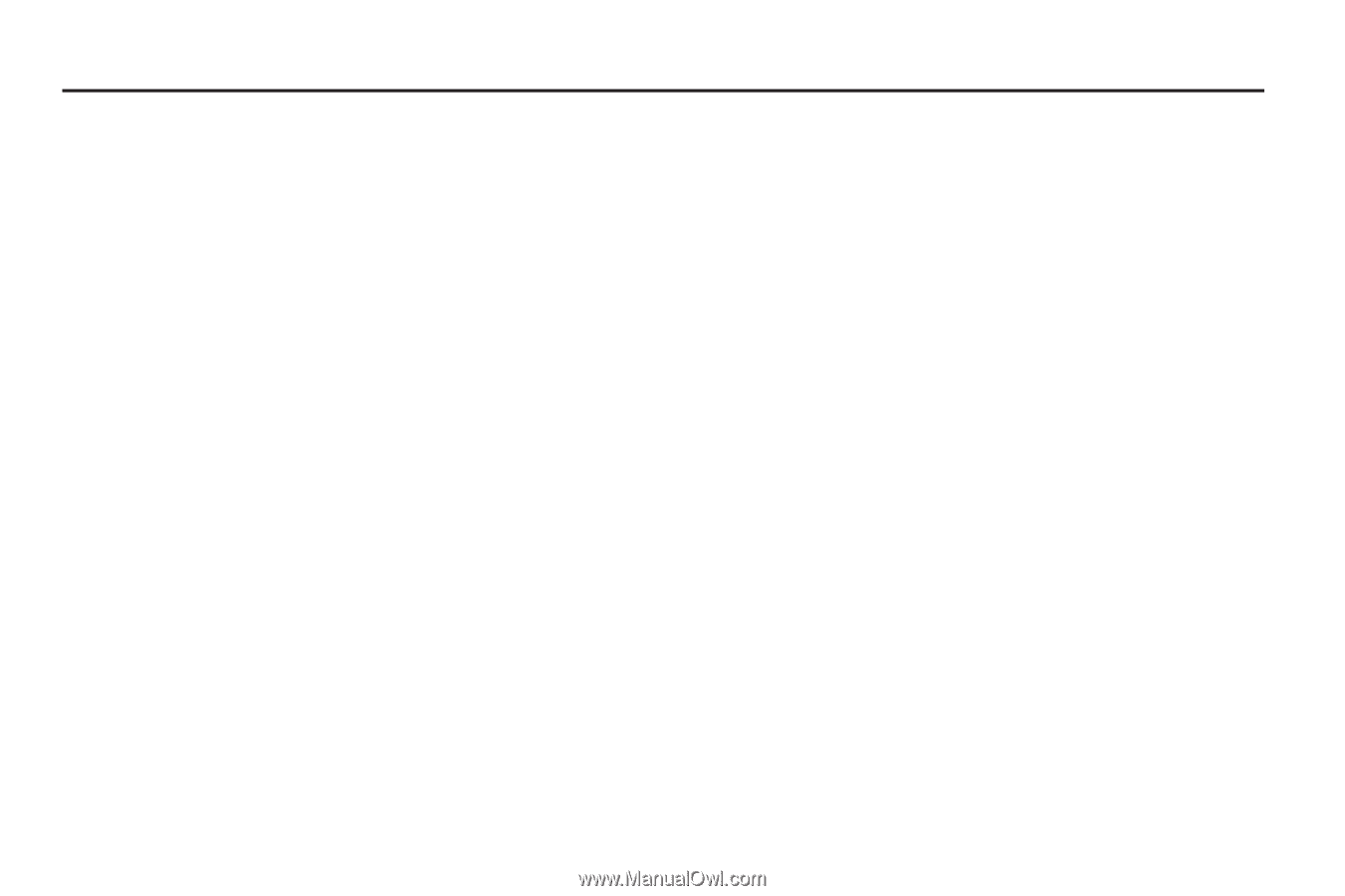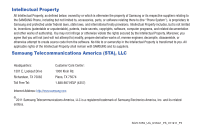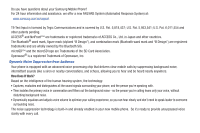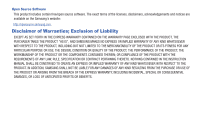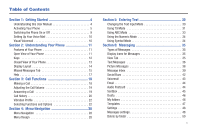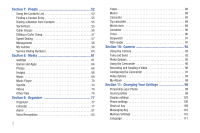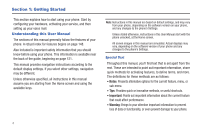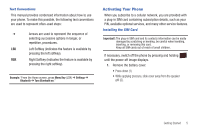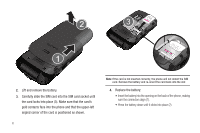1
Table of Contents
Section 1:
Getting Started
..............................................
4
Understanding this User Manual . . . . . . . . . . . . . . . . . . . . . . . . 4
Activating Your Phone
. . . . . . . . . . . . . . . . . . . . . . . . . . . . . . . 5
Switching the Phone On or Off . . . . . . . . . . . . . . . . . . . . . . . . . 9
Setting Up Your Voice Mail . . . . . . . . . . . . . . . . . . . . . . . . . . . 10
Visual Voicemail . . . . . . . . . . . . . . . . . . . . . . . . . . . . . . . . . . . 10
Section 2:
Understanding Your Phone
.........................
11
Features of Your Phone
. . . . . . . . . . . . . . . . . . . . . . . . . . . . . 11
Open View of Your Phone . . . . . . . . . . . . . . . . . . . . . . . . . . . . 11
Keys
. . . . . . . . . . . . . . . . . . . . . . . . . . . . . . . . . . . . . . . . . . . 12
Closed View of Your Phone . . . . . . . . . . . . . . . . . . . . . . . . . . . 13
Display Layout . . . . . . . . . . . . . . . . . . . . . . . . . . . . . . . . . . . . 14
Missed Messages Tab
. . . . . . . . . . . . . . . . . . . . . . . . . . . . . . 15
Help . . . . . . . . . . . . . . . . . . . . . . . . . . . . . . . . . . . . . . . . . . . . 17
Section 3:
Call Functions
.............................................
18
Making a Call . . . . . . . . . . . . . . . . . . . . . . . . . . . . . . . . . . . . . 18
Adjusting the Call Volume
. . . . . . . . . . . . . . . . . . . . . . . . . . . 19
Answering a Call
. . . . . . . . . . . . . . . . . . . . . . . . . . . . . . . . . . 19
Call history . . . . . . . . . . . . . . . . . . . . . . . . . . . . . . . . . . . . . . . 20
Vibration Profile
. . . . . . . . . . . . . . . . . . . . . . . . . . . . . . . . . . . 22
Selecting Functions and Options
. . . . . . . . . . . . . . . . . . . . . . 22
Section 4:
Menu Navigation
.........................................
28
Menu Navigation
. . . . . . . . . . . . . . . . . . . . . . . . . . . . . . . . . . 28
Menu Design
. . . . . . . . . . . . . . . . . . . . . . . . . . . . . . . . . . . . . 28
Section 5:
Entering Text
...............................................
30
Changing the Text Input Mode . . . . . . . . . . . . . . . . . . . . . . . . 30
Using T9 Mode
. . . . . . . . . . . . . . . . . . . . . . . . . . . . . . . . . . . 31
Using ABC Mode
. . . . . . . . . . . . . . . . . . . . . . . . . . . . . . . . . . 33
Using the Numeric Mode . . . . . . . . . . . . . . . . . . . . . . . . . . . . 34
Using Symbol Mode . . . . . . . . . . . . . . . . . . . . . . . . . . . . . . . . 34
Section 6:
Messaging
...................................................
35
Types of Messages
. . . . . . . . . . . . . . . . . . . . . . . . . . . . . . . . 35
Display Icons for Messages . . . . . . . . . . . . . . . . . . . . . . . . . . 35
View Tab . . . . . . . . . . . . . . . . . . . . . . . . . . . . . . . . . . . . . . . . 35
Text Messages
. . . . . . . . . . . . . . . . . . . . . . . . . . . . . . . . . . . 36
Picture Messages
. . . . . . . . . . . . . . . . . . . . . . . . . . . . . . . . . 38
Message Inbox
. . . . . . . . . . . . . . . . . . . . . . . . . . . . . . . . . . . 39
Social Buzz
. . . . . . . . . . . . . . . . . . . . . . . . . . . . . . . . . . . . . . 42
Voicemail
. . . . . . . . . . . . . . . . . . . . . . . . . . . . . . . . . . . . . . . 43
Email . . . . . . . . . . . . . . . . . . . . . . . . . . . . . . . . . . . . . . . . . . . 44
Audio Postcard
. . . . . . . . . . . . . . . . . . . . . . . . . . . . . . . . . . . 44
Sentbox . . . . . . . . . . . . . . . . . . . . . . . . . . . . . . . . . . . . . . . . . 45
Drafts
. . . . . . . . . . . . . . . . . . . . . . . . . . . . . . . . . . . . . . . . . . 46
My folders . . . . . . . . . . . . . . . . . . . . . . . . . . . . . . . . . . . . . . . 46
Templates . . . . . . . . . . . . . . . . . . . . . . . . . . . . . . . . . . . . . . . 47
Settings . . . . . . . . . . . . . . . . . . . . . . . . . . . . . . . . . . . . . . . . . 48
Messages settings . . . . . . . . . . . . . . . . . . . . . . . . . . . . . . . . . 48
Delete by folder . . . . . . . . . . . . . . . . . . . . . . . . . . . . . . . . . . . 50