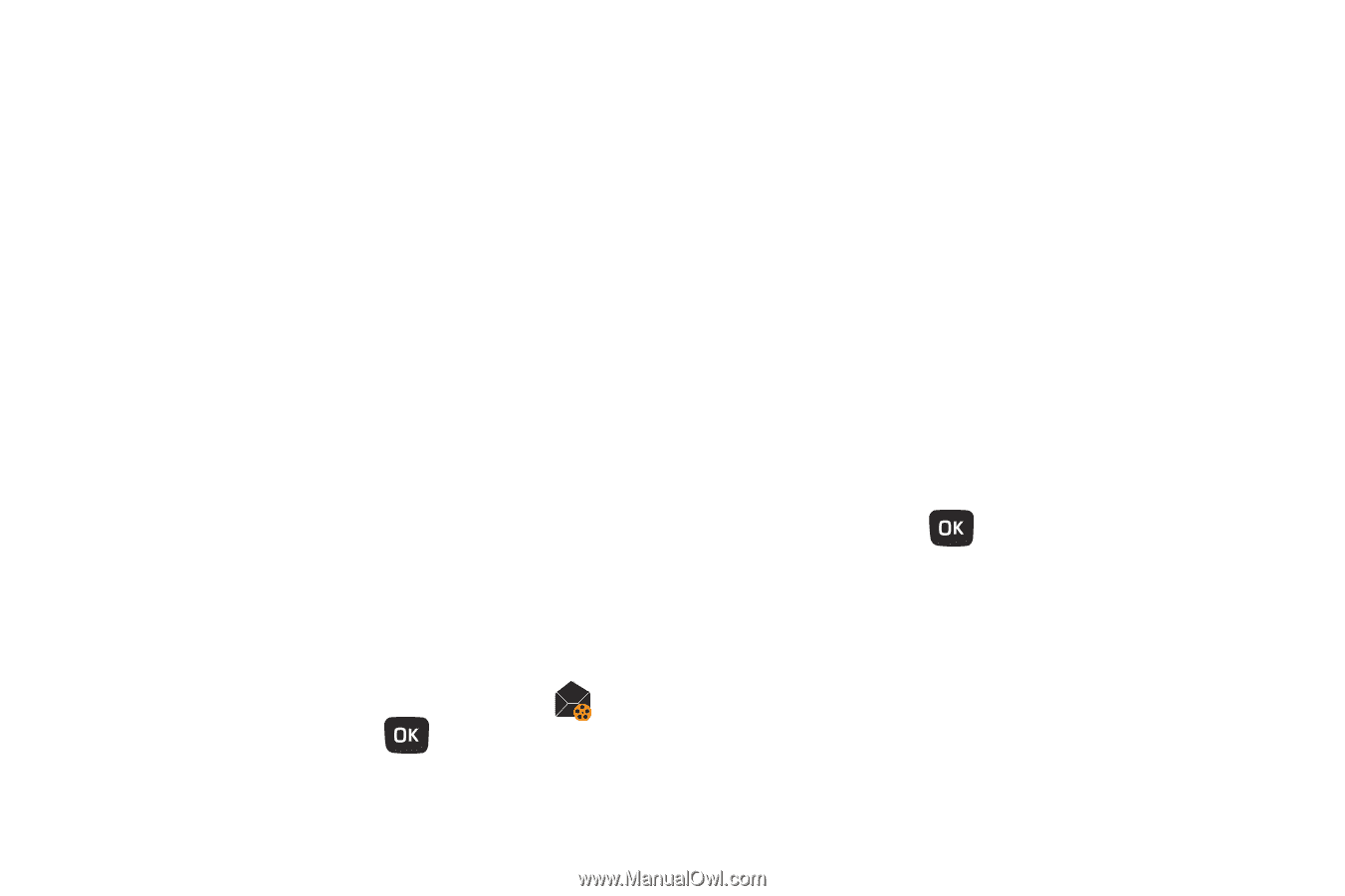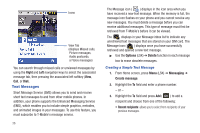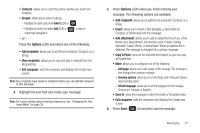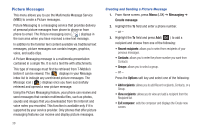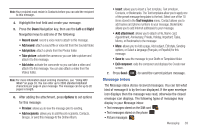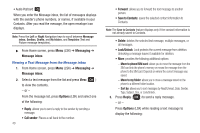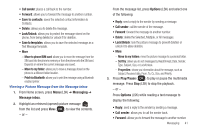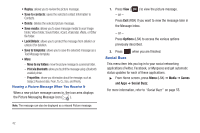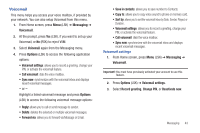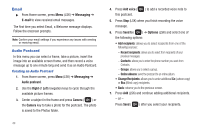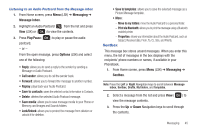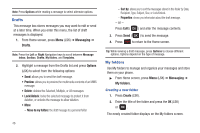Samsung SGH-T259 User Manual (user Manual) (ver.f4) (English) - Page 45
Call sender, Save to contacts, Save to templates, Messaging, Message inbox, Options, Play/Pause - sos phone lock
 |
View all Samsung SGH-T259 manuals
Add to My Manuals
Save this manual to your list of manuals |
Page 45 highlights
• Call sender: places a call back to the number. • Forward: allows you to forward the message to another number. • Save to contacts: saves the selected contact information to Contacts. • Delete: allows you to delete the message. • Lock/Unlock: allows you to protect the message stored on the phone, from being deleted or unlock it for deletion. • Save to templates: allows you to save the selected message as a Text Message template. • More - Move to phone/SIM card: allows you to move the message from the SIM card into the phone's memory or from the phone onto the SIM card. Depends on where the current message was saved. - Move to my folder: allows you to move a message stored on the phone to a different folder location. - Print via Bluetooth: allows you to print the message using a Bluetooth enabled printer. Viewing a Picture Message from the Message inbox 1. From Home screen, press Menu (LSK) ➔ Messaging ➔ Message inbox. 2. Highlight an retrieved (opened) picture message from the list and press View ( ) to view the contents. - or - From the message list, press Options (LSK) and select one of the following: • Reply: send a reply to the sender by sending a message. • Call sender: call the sender of the message. • Forward: forward the message to another number. • Delete: delete the Selected, Multiple, or All messages. • Lock/Unlock: lock the picture message to prevent deletion or unlock it to allow deletion. • More: - Move to my folders: move the picture message to a personal folder. - Sort by: allows you to sort messages by Read/Unread, Date, Sender, Type, Subject, Size, or Lock/Unlock. - Properties: shows you information about the message, such as Subject, Received date, From, To, Cc, Size, and Priority. 3. Press Play/Pause ( ) to play or pause the multimedia message. Press Stop (LSK) to stop the playback. - or - Press Options (LSK) while reading a text message to display the following: • Reply: send a reply to the sender by sending a message. • Call sender: allows you to call the sender back. • Forward: allows you to forward the message to another number. Messaging 41