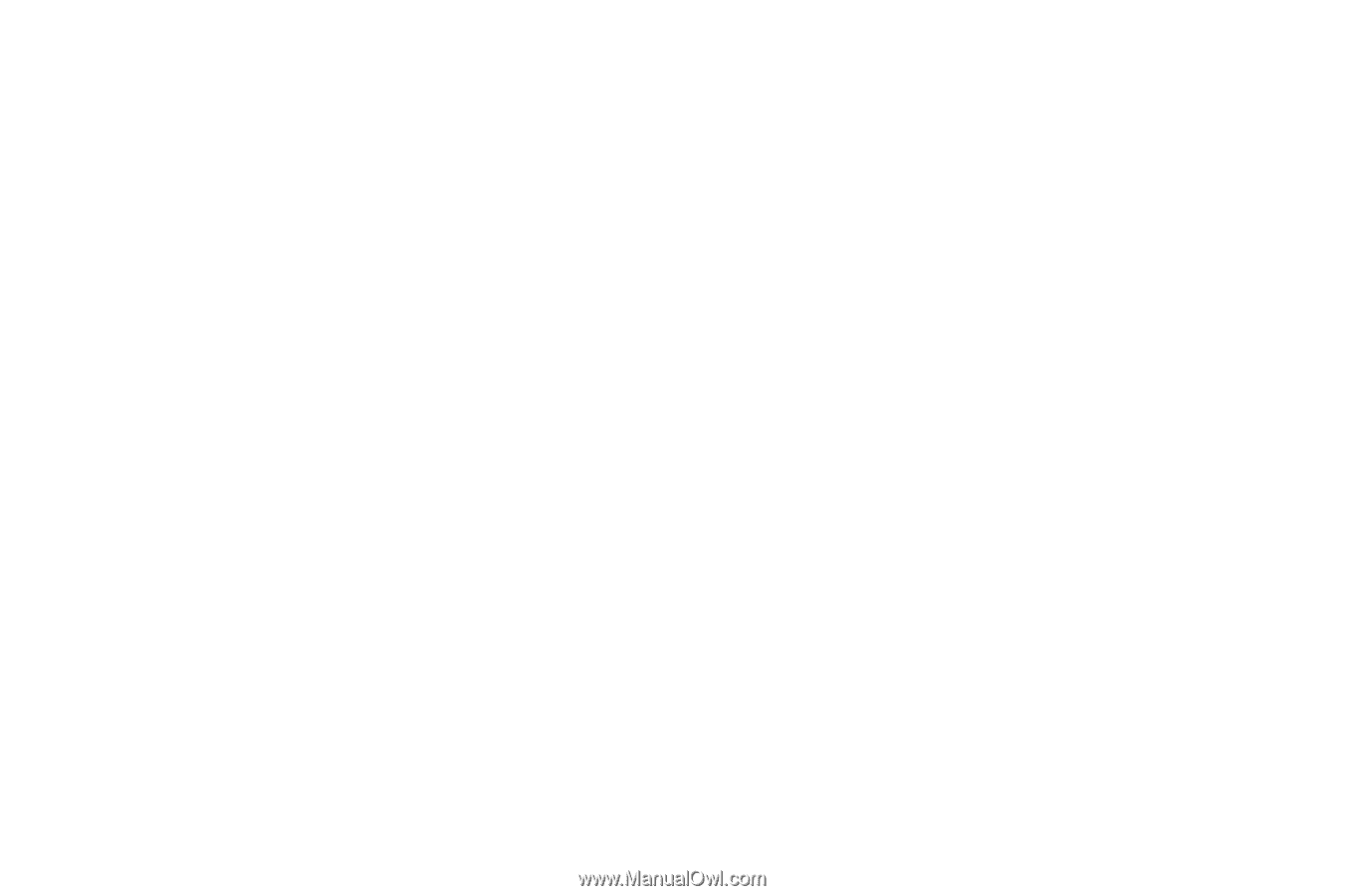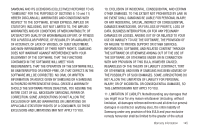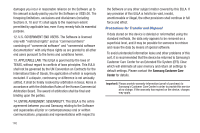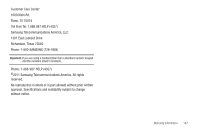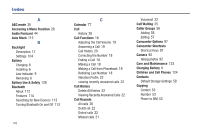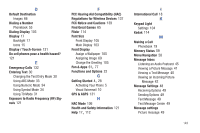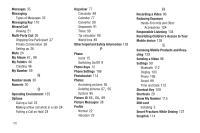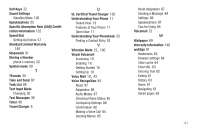Samsung SGH-T259 User Manual (user Manual) (ver.f4) (English) - Page 154
N, O, P, R, S, Samsung Mobile Products and Recy
 |
View all Samsung SGH-T259 manuals
Add to My Manuals
Save this manual to your list of manuals |
Page 154 highlights
Messages 35 Messaging Types of Messages 35 Messaging Key 110 Missed Call Viewing 21 Multi-Party Call 26 Dropping One Participant 27 Private Conversation 26 Setting up 26 Mute 24 My Album 67, 98 My Folders 46 Creating 46 My Number 59 N Number mode 30 Numeric 30 O Operating Environment 135 Options During a Call 23 Making a New call while in a call 24 Putting a Call on Hold 24 150 Organizer 77 Calculator 89 Calendar 77 Converter 90 Stopwatch 91 Timer 90 Tip calculator 89 World time 89 Other Important Safety Information 139 P Phone Icons 15 Switching On/Off 9 Phone Keys 12 Phone Settings 106 Photobucket 114 Photos Accessing pictures 95 , Deleting pictures 67 95 Options 95 Picture ID 66, 68, 69 Picture Messages 38 Profile Normal 22 Vibration 22 R Recording a Video 96 Reducing Exposure Hands-Free Kits and Other Accessories 124 Responsible Listening 134 Restricting Children's Access to Your Mobile device 138 S Samsung Mobile Products and Recycling 129 Sending a Video 96 Settings 99 Bluetooth 112 Display 103 Phone 106 Sound 99 Time and Date 112 Shortcut Key 109 Shortcuts 29 Show My Number 115 SIM card Installing 5 Smart Practices While Driving 127 Snapfish 114