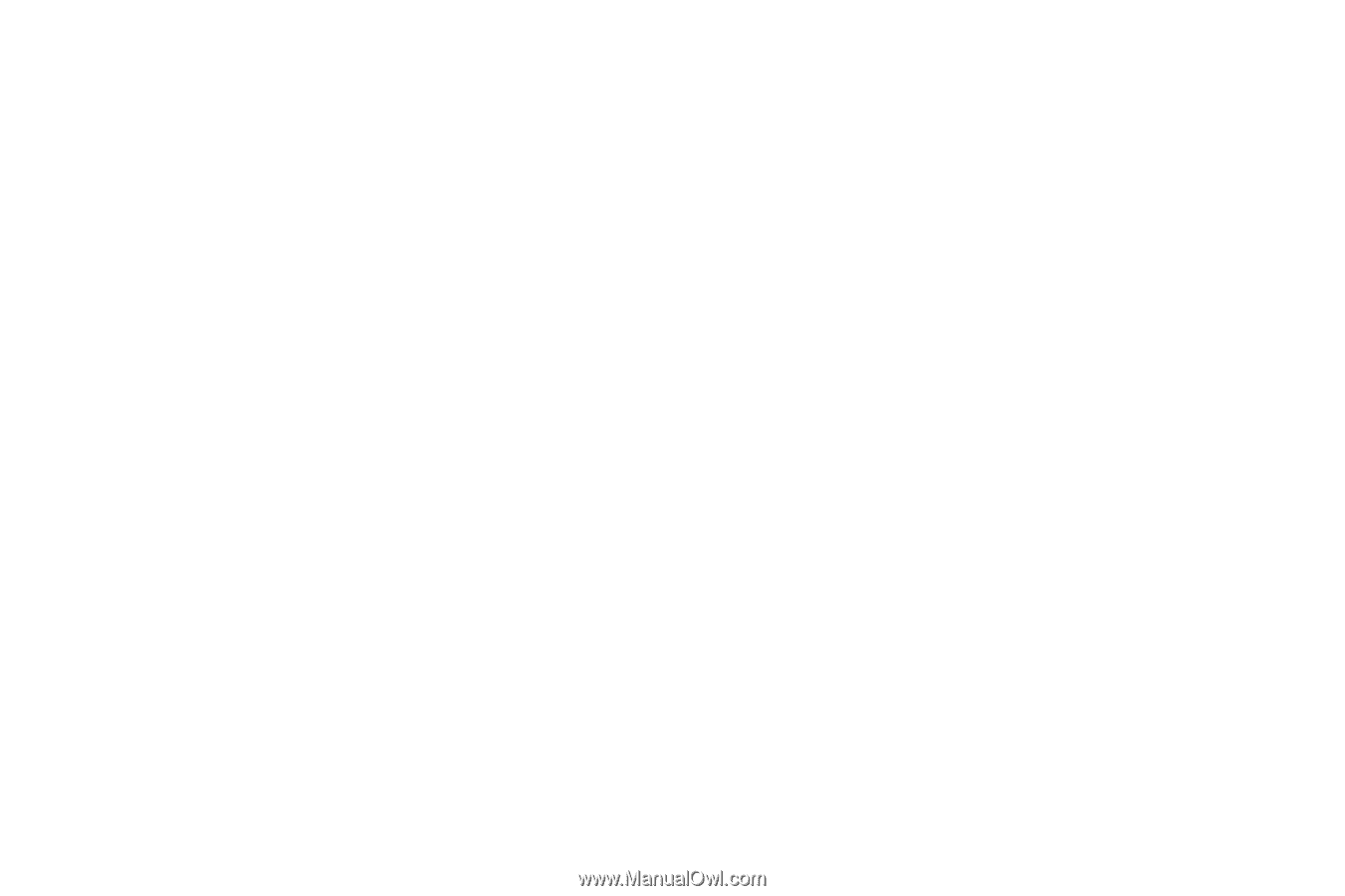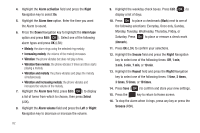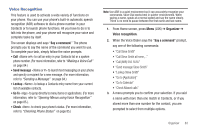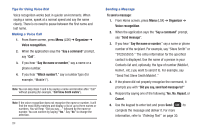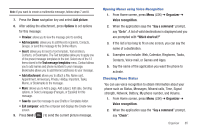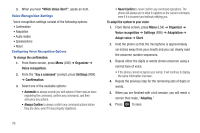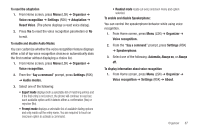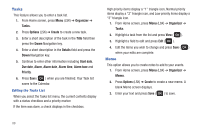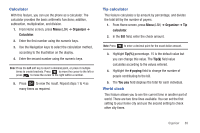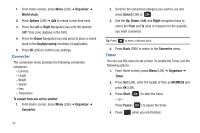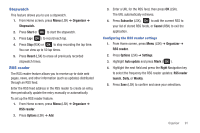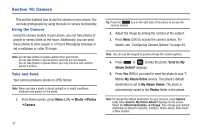Samsung SGH-T259 User Manual (user Manual) (ver.f4) (English) - Page 91
Automatic, Always on, Reset Voice
 |
View all Samsung SGH-T259 manuals
Add to My Manuals
Save this manual to your list of manuals |
Page 91 highlights
To reset the adaptation 1. From Home screen, press Menu (LSK) ➔ Organizer ➔ Voice recognition ➔ Settings (RSK) ➔ Adaptation ➔ Reset Voice. (The phone displays a reset voice dialog). 2. Press Yes to reset the voice recognition parameters or No to exit. To enable and disable Audio Modes: You can customize whether the voice recognition feature displays either a list of top voice recognition choices or automatically dials the first number without displaying a choice list. 1. From Home screen, press Menu (LSK) ➔ Organizer ➔ Voice recognition. 2. From the "Say a command" prompt, press Settings (RSK) ➔ Audio modes. 3. Select one of the following: • Expert mode displays both a selectable list of matching entries and if the first entry is not correct, the phone will continue to read out each available option until it detects either a confirmation (Yes) or rejection (No). • Prompt mode displays a selectable list of available dialing options and only reads out the entry name. You are required to touch an onscreen option to activate a command. • Readout mode reads out every onscreen menu and option selected. To enable and disable Speakerphone: You can control the speakerphone behavior while using voice recognition. 1. From Home screen, press Menu (LSK) ➔ Organizer ➔ Voice recognition. 2. From the "Say a command" prompt, press Settings (RSK) ➔ Speakerphone. 3. Select one of the following: Automatic, Always on, or Always off. To display information about voice recognition 1. From Home screen, press Menu (LSK) ➔ Organizer ➔ Voice recognition ➔ Settings (RSK) ➔ About. Organizer 87