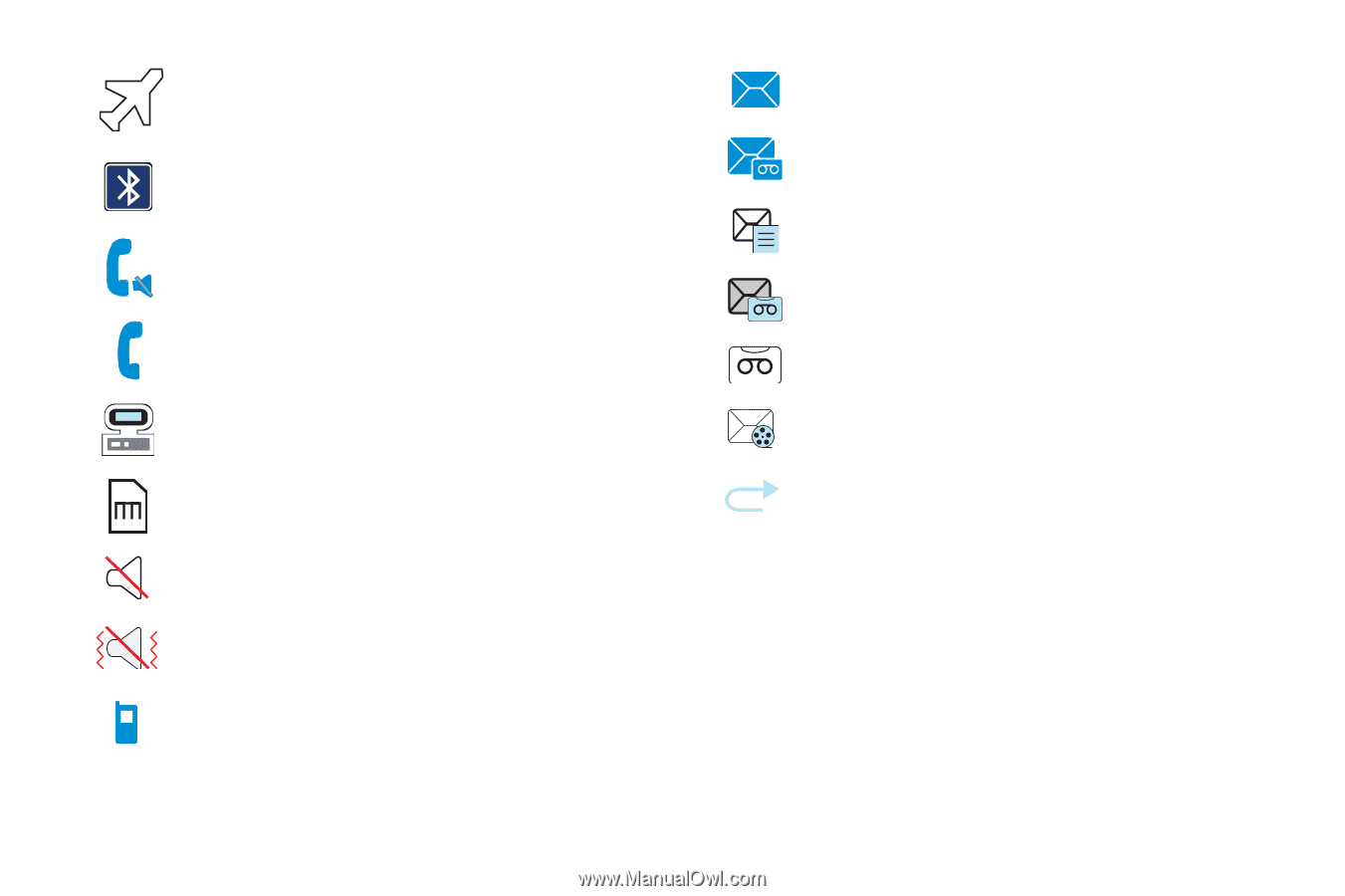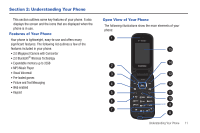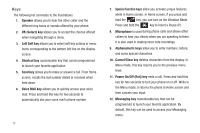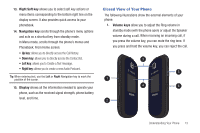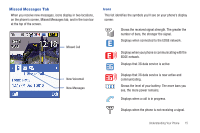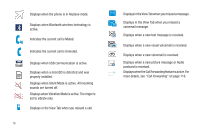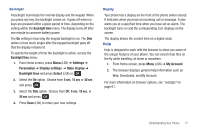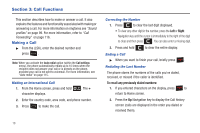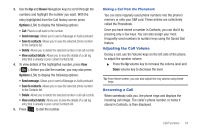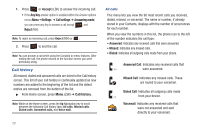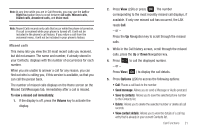Samsung SGH-T259 User Manual (user Manual) (ver.f4) (English) - Page 20
Call Forwarding, Displays when a new visual voicemail is received.
 |
View all Samsung SGH-T259 manuals
Add to My Manuals
Save this manual to your list of manuals |
Page 20 highlights
Displays when the phone is in Airplane mode. Displays when Bluetooth wireless technology is active. Indicates the current call is Muted. Indicates the current call is Unmuted. Displays when USB communication is active. Displays when a microSD is detected and was properly installed. Displays when Silent Mode is active. All incoming sounds are turned off. Displays when Vibration Mode is active. The ringer is set to vibrate only. Displays in the View Tab when you missed a call. 16 Displays in the View Tab when you missed a message. Displays in the View Tab when you missed a voicemail message. Displays when a new text message is received. Displays when a new visual voicemail is received. Displays when a new voicemail is received. Displays when a new picture message or Audio postcard is received. Displays when the Call Forwarding feature is active. For more details, see "Call Forwarding" on page 116.