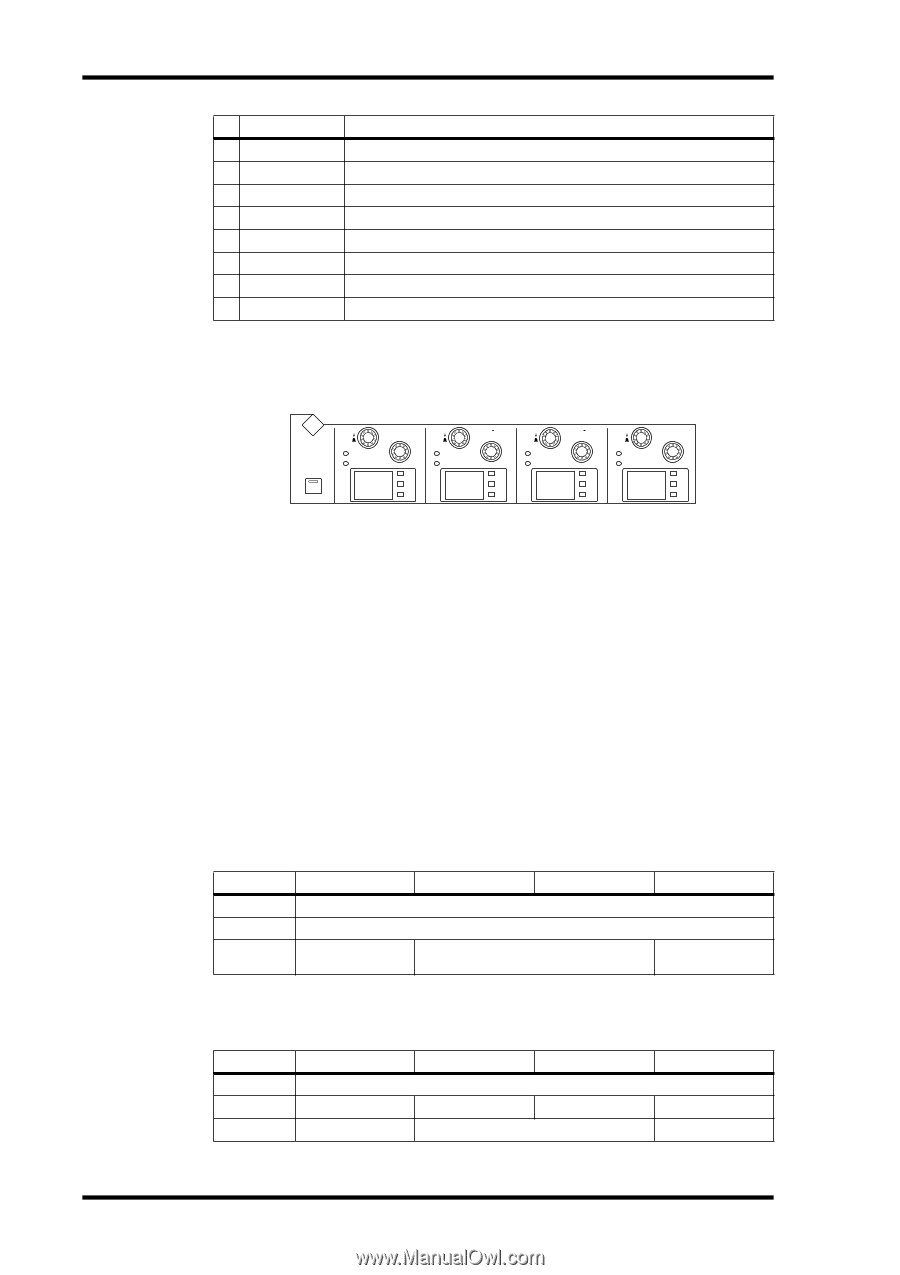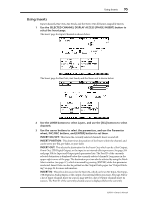Yamaha 02R96 Owner's Manual - Page 105
Using the SELECTED CHANNEL EQUALIZER Controls, indicator lights up
 |
View all Yamaha 02R96 manuals
Add to My Manuals
Save this manual to your list of manuals |
Page 105 highlights
92 Chapter 11-Common Channel Functions # Preset Name 33 Bass Drum 3 34 Snare Drum 3 35 Tom-tom 2 36 Piano 3 37 Piano Low 38 Piano High 39 Fine-EQ Cass 40 Narrator Description A variation on preset 1, with low and mid range reduced. A variation on preset 3, creating a thicker sound. A variation on preset 5, emphasizing the mid and high ranges. A variation on preset 13. Emphasizes the low range of pianos recorded in stereo. Emphasizes the high range of pianos recorded in stereo. Add clarity when recording to or from cassette tape. Ideal for recording narration. Using the SELECTED CHANNEL EQUALIZER Controls 1 Use the LAYER buttons to select Layers, and use the [SEL] buttons to select channels. EQUALIZER DISPLAY LOW EQ ON FREQUENCY Q 125 GAIN dB Hz kHz LOW MID FREQUENCY Q GAIN dB 1.00 Hz kHz HIGH MID FREQUENCY Q 4.00 GAIN dB Hz kHz HIGH FREQUENCY Q GAIN dB 10.0 Hz kHz 2 Use the [EQ ON] button to turn the EQ on or off. 3 Use the GAIN controls to set the gain of each band. When a GAIN control is adjusted, the gain in dB is displayed on the corresponding EQ display. If the GAIN control is not adjusted for two seconds, the EQ display returns to displaying the frequency. 4 To set the frequency, press a FREQUENCY/Q control so that the FREQUENCY indicator lights up, and use the FREQUENCY/Q control to set the frequency. The frequency is displayed by the corresponding EQ display. 5 To set the Q, press a FREQUENCY/Q control so that the Q indicator lights up, and use the FREQUENCY/Q control to set the Q. The Q value is displayed by the corresponding EQ display. If the Q control is not adjusted for two seconds, the EQ display returns to displaying the frequency. To reset an individual gain control, hold down the corresponding FREQUENCY/Q control. To reset all gain controls, press the LOW and HIGH FREQUENCY/Q controls. The EQ parameter ranges are as follows. Parameter Gain Frequency Q LOW LOW-MID HIGH-MID HIGH -18.0 dB to +18.0 dB (0.1 dB steps)1 21.1 Hz to 20.0 kHz (120 steps per 1/12 octave) HPF, 10.0 to 0.10 (41 steps), L.SHELF 10.0 to 0.10 (41 steps) LPF, 10.0 to 0.10 (41 steps), H.SHELF 1. The LOW and HIGH GAIN controls function as filter on/off controls when Q is set to HPF or LPF respectively. The initial EQ parameter settings are as follows. Parameter Gain Frequency Q LOW 125 Hz L.SHELF LOW-MID 1.00 kHz 0 dB 0.70 HIGH-MID 4.00 kHz HIGH 10.0 kHz H.SHELF 02R96-Owner's Manual