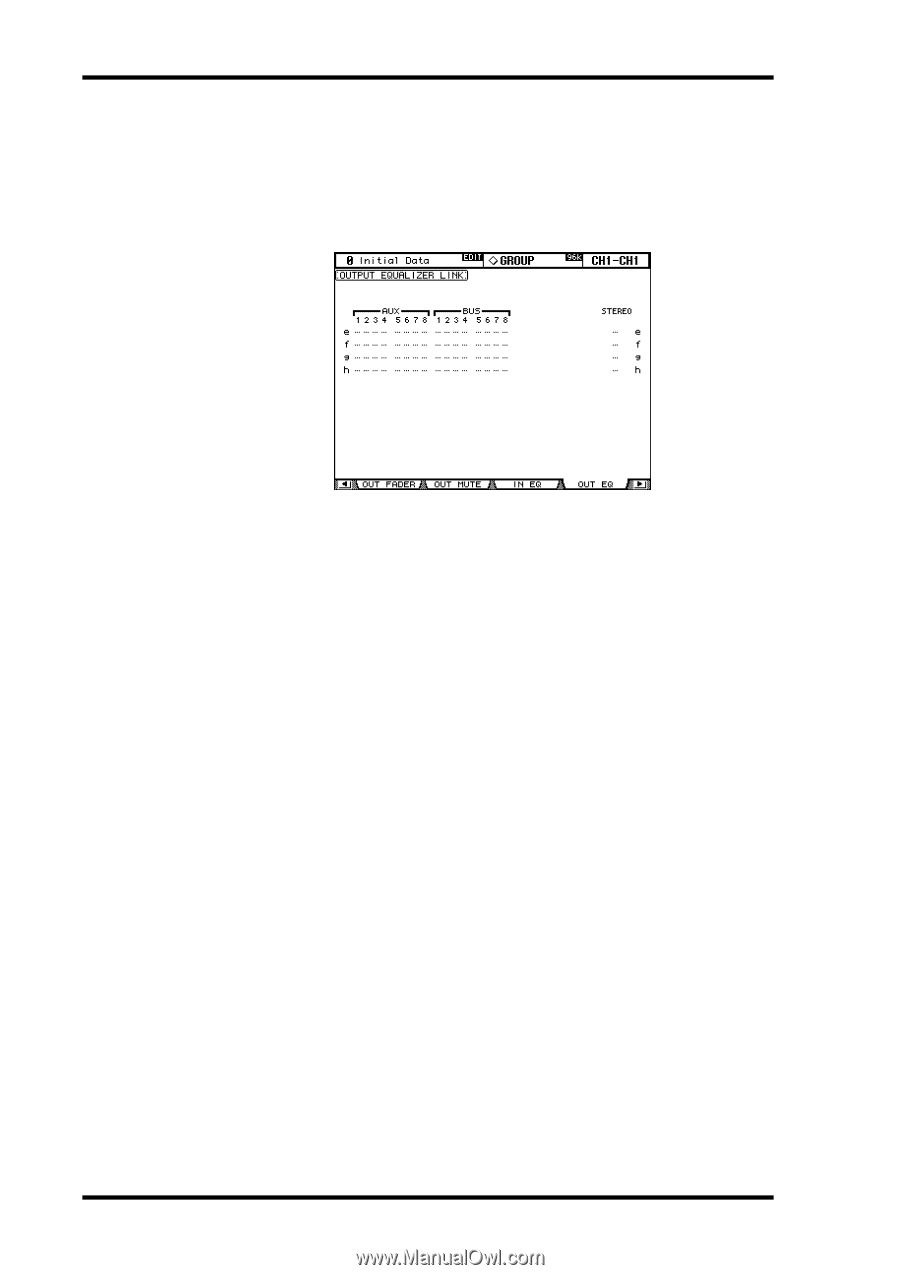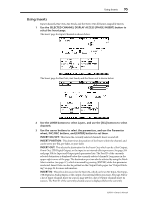Yamaha 02R96 Owner's Manual - Page 107
Grouping Output Channel EQs, Use the DISPLAY ACCESS [GROUP] button to locate the Output Equalizer
 |
View all Yamaha 02R96 manuals
Add to My Manuals
Save this manual to your list of manuals |
Page 107 highlights
94 Chapter 11-Common Channel Functions Grouping Output Channel EQs The Bus Out, Aux Send, and Stereo Out EQs can be grouped, allowing you to control the EQ of several Output Channels simultaneously. There are four Output Channel EQ groups: e, f, g, and h. 1 Use the DISPLAY ACCESS [GROUP] button to locate the Output Equalizer Link page. 2 Press the LAYER [MASTER] button. 3 Use the Up/Down cursor buttons to select EQ groups e-h. The selected group is highlighted by a flashing cursor box. 4 Use the [SEL] buttons to add and remove Output Channels to and from the selected group. The EQ settings of the first Output Channel added to the group are applied to all subsequently added Output Channels. When an Output Channel is added to a group, its [SEL] button indicator lights up. 02R96-Owner's Manual