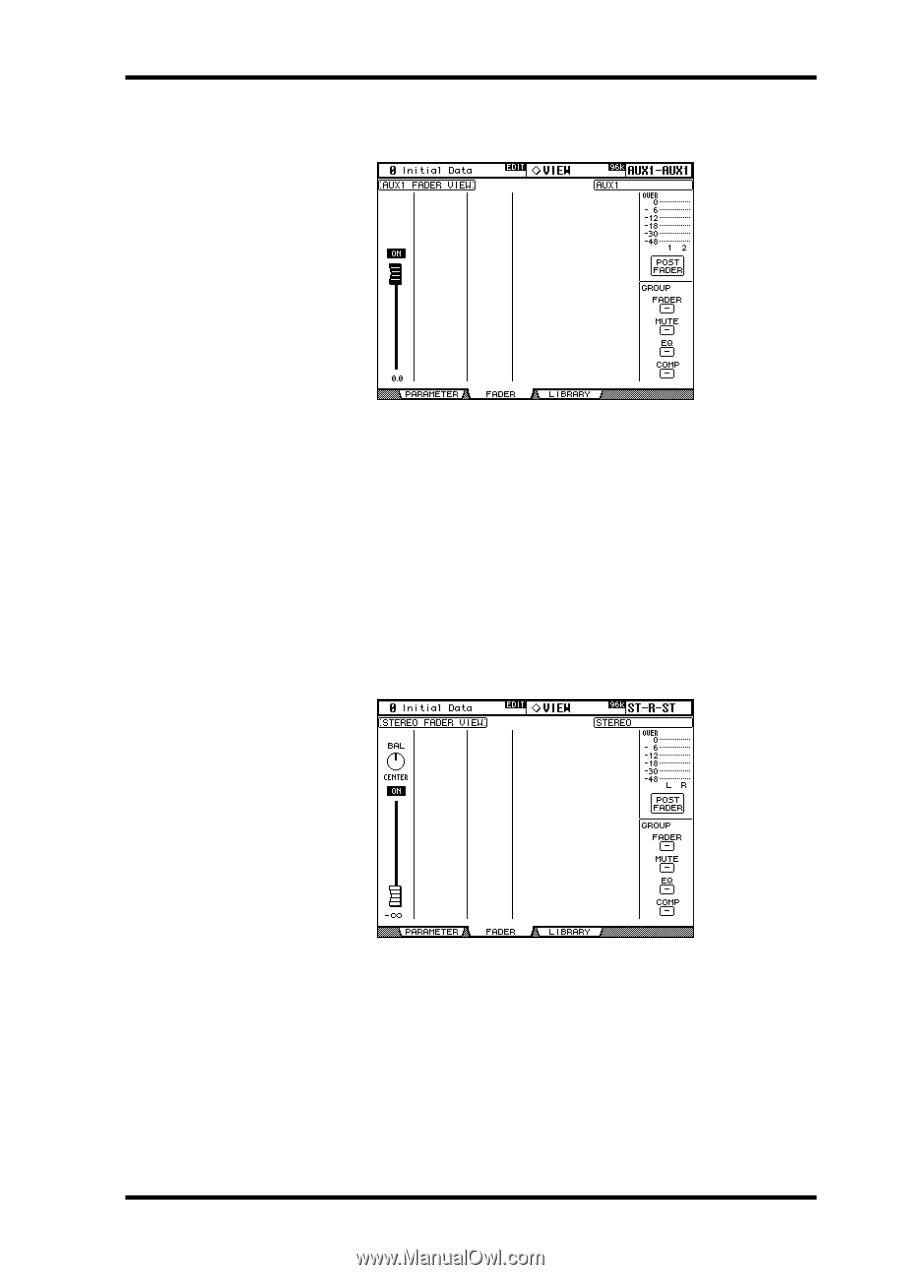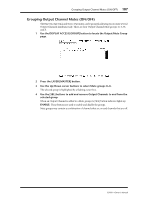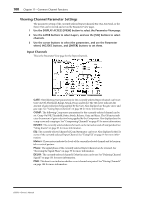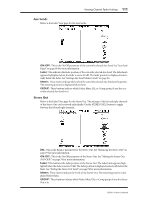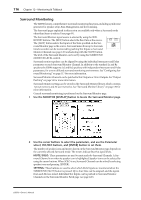Yamaha 02R96 Owner's Manual - Page 124
Aux Sends, Stereo Out, ON/OFF, Fader, Meters, GROUP
 |
View all Yamaha 02R96 manuals
Add to My Manuals
Save this manual to your list of manuals |
Page 124 highlights
Viewing Channel Fader Settings 111 Aux Sends Below is the Fader View page for the Aux Sends. ON/OFF: This is the On/Off parameter of the currently selected Aux Send. See "Aux Send Pages" on page 80 for more information. Fader: This indicates the fader position of the currently selected Aux Send. The fader knob appears highlighted when the fader is set to 0.0 dB. The fader position is displayed numerically below the fader. See "Settings Aux Send Master Levels" on page 86. Meters: These meters indicate the levels of the currently selected Aux Send and its partner. The metering position is displayed below them. GROUP: These buttons indicate which Fader, Mute, EQ, or Comp group, if any, the currently selected Aux Send is in. Stereo Out Below is the Fader View page for the Stereo Out. The settings of the left and right channels of the Stereo Out can be viewed individually. Use the STEREO [SEL] button to toggle between the left and right channels. BAL: This is the Balance parameter for the Stereo Out. See "Balancing the Stereo Out" on page 75 for more information. ON/OFF: This is the On/Off parameter of the Stereo Out. See "Muting the Stereo Out (ON/OFF)" on page 74 for more information. Fader: This indicates the fader position of the Stereo Out. The fader knob appears highlighted when the fader is set to 0.0 dB. The fader position is displayed numerically below the fader. See "Setting the Stereo Out Level" on page 74 for more information. Meters: These meters indicate the levels of the Stereo Out. The metering position is displayed below them. GROUP: These buttons indicate which Fader, Mute, EQ, or Comp group, if any, the Stereo Out is in. 02R96-Owner's Manual