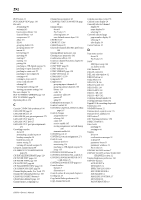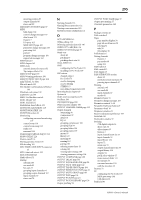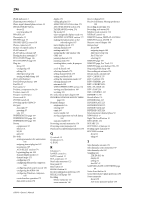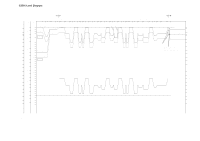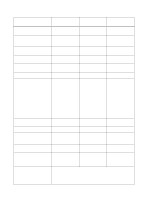Yamaha 02R96 Owner's Manual - Page 310
Stereo Out -10 Dbv Unbal, Studio Monitor Out +4 Db Bal
 |
View all Yamaha 02R96 manuals
Add to My Manuals
Save this manual to your list of manuals |
Page 310 highlights
297 automix 145 cascading consoles 49 current scene display 29 edit buffer 138 edit indicator 138 fading scenes 142 memory #0 139 MIDI program changes 166 protecting 141 recalling 140 safe channels 143 sorting 144 storing 140 storing via bulk dump 168 undo memory 139 what's stored 138 Scene memories chapter 138 SCENE MEMORY page 141 SCENE MEMORY section about 16 display 16 using 140 SCENE MEMORY SORT page 144 Scene up button 16 Scroll arrows, pages 30 SCRUB button 18 SEL buttons input channels 5 pairing channels 104 Pro Tools 173 selecting channels 34 STEREO 34 SEL MODE, solo 103 SELECTED CHANNEL section 11 Selecting auto channel select 34 channels 34 encoder modes 36 fader modes 35 layers 33 pages 31 touch sense select 34 SERIAL TO HOST port 26 MIDI 163 timecode source 152 SET button 17 SET SPL85 117 Setting levels aux send masters 86 aux sends 80 bus outs 77 input channels 65 stereo out 74 SETUP button 7 Shadow memories 139 SHIFT LOCK, title edit window 32 Short channel names 112 Short port names 57 Show Compact Size preference 199 SHUTTLE button 18 SIGNAL indicators 5 SLOT button 21 SLOT OUTPUT PATCH pages 54 Slots about 28, 45 available cards 45 card restrictions 45 channel status 48 dithering outputs 48 double channel 47 double speed 47 installing cards 46 MIDI 163 patching direct outs 56 patching inputs 52 patching output channel insert ins 55 patching outputs 54 timecode source 152 SMPTE TIME CODE INPUT connector 26 Solo cascading consoles 49 configuring 102 safe channels 103 sel mode 103 status 102 trim 103 using 102 SOLO buttons about 6 Pro Tools 173 using 102 SOLO indicator 20 SOLO SETUP page 102 SOLO TRIM 103 Soloing channels 102 Sonic Spec 1 Sorting scene memories 144 SP02R96 wooden side panels 290 SPEAKER SETUP 117 Specifications 260 SRC. See Sampling rate STATUS, solo 102 STEREO 2TR A1 button 21 STEREO 2TR A2 button 21 STEREO 2TR D1 button 21 STEREO 2TR D2 button 21 STEREO 2TR D3 button 21 STEREO button, control room 21 STEREO button, routing 11 STEREO button, studio 20 STEREO DELAY 225 STEREO fader 15 STEREO FADER VIEW page 111 Stereo link, compressors 99 Stereo link, gates 61 Stereo link, surround pan 71 STEREO METER page 89 Stereo out attenuating 90 automix 145 balance 75 channel library 123 compressors 97 delay 101 EQ 91 grouping faders 106 grouping mutes 107 inserts 95 level setting 74 metering 88, 89 muting 74 naming 112 patching to 2TR digital outputs 56 patching to omni outs 55 patching to slot outputs 54 routing to 66 scene recall safe 143 viewing fader settings 109 viewing parameter settings 108 STEREO OUT +4 dB (BAL) 25 STEREO OUT -10 dBV (UNBAL) 25 Stereo out chapter 73 STEREO section 15 STOP button 17 STOP button, automix 149 STORE button 16 Store Confirmation preference 197 Storing library memories 122 scene memories 140 STUDIO LEVEL control 19 Studio manager port setup 164 STUDIO MONITOR OUT +4 dB (BAL) 24 Studio monitoring 115 SURROUND MODE SELECT page 69 SURROUND MONITOR LEVEL control 21 SURROUND MONITOR LIBRARY 130 SURROUND MONITOR page 116 SURROUND MONITOR PATCH page 120 SURROUND MONITOR SETUP page 117 Surround monitoring 116 configuring 117 library 130 patching slot inputs 120 patching to omni outs 55 patching to slot outputs 54 Surround pan automix 145 aux send pan 105 channel page 71 edit page 70 features 3 joystick 70 selecting modes 69 using 69 Switching on the 02R96 29 SYMPHO 5.1 247 SYMPHONIC 228 T Tabs, pages 30 Takeover mode, automix 147 Talkback 02R96-Owner's Manual