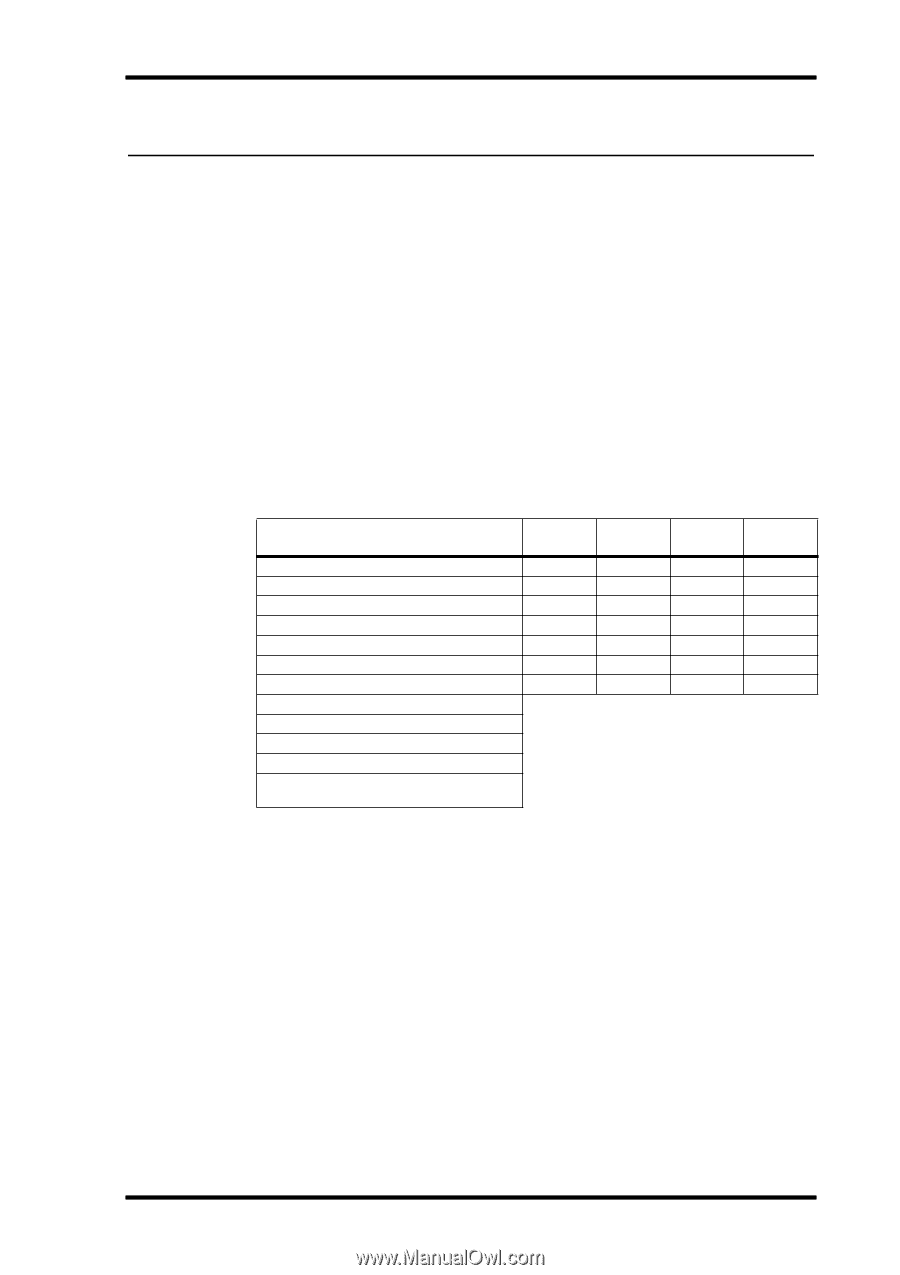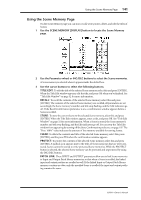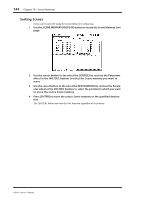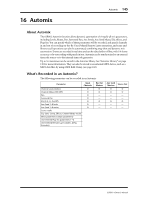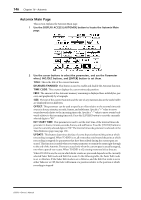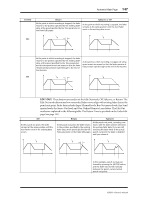Yamaha 02R96 Owner's Manual - Page 158
Automix, About Automix, What’s Recorded in an Automix
 |
View all Yamaha 02R96 manuals
Add to My Manuals
Save this manual to your list of manuals |
Page 158 highlights
16 Automix Automix 145 About Automix The 02R96's Automix function allows dynamic automation of virtually all mix parameters, including Levels, Mutes, Pan, Surround Pan, Aux Sends, Aux Send Mutes, EQ, effects, and Plug-Ins. You can specify which of these parameters will be recorded, and punch channels in and out of recording on-the-fly. User Defined Remote Layer operations, and scene and library recall operations can also be automated, combining snap shot and dynamic mix automation. Events are recorded in real time and can be edited either offline, with 1/4 frame accuracy, or by rerecording with punch in/out. Automix can be synchronized to an external timecode source or to the internal timecode generator. Up to 16 Automixes can be stored in the Automix library. See "Automix Library" on page 130 for more information. They can also be stored to an external MIDI device, such as a MIDI data filer, by using MIDI Bulk Dump (see page 168). What's Recorded in an Automix? The following parameters can be recorded in an Automix. Parameter Channel Levels (faders) Channel Mutes (ON/OFF) Pan Surround Pan EQ (F, Q, G, On/Off) Aux Send 1-8 levels Aux Send 1-8 mutes Scene recalls EQ, Gate, Comp, Effects, Channel library recalls Effect parameters (certain parameters) User Defined Plug-Ins (parameters 1-4) User Defined Remote Layers (faders, [ON], Encoders) Input Channels O O O O O O O Bus Out Masters O O - - O - - Aux Send Masters O O - - O - - Stereo Out O O - - O - - 02R96-Owner's Manual