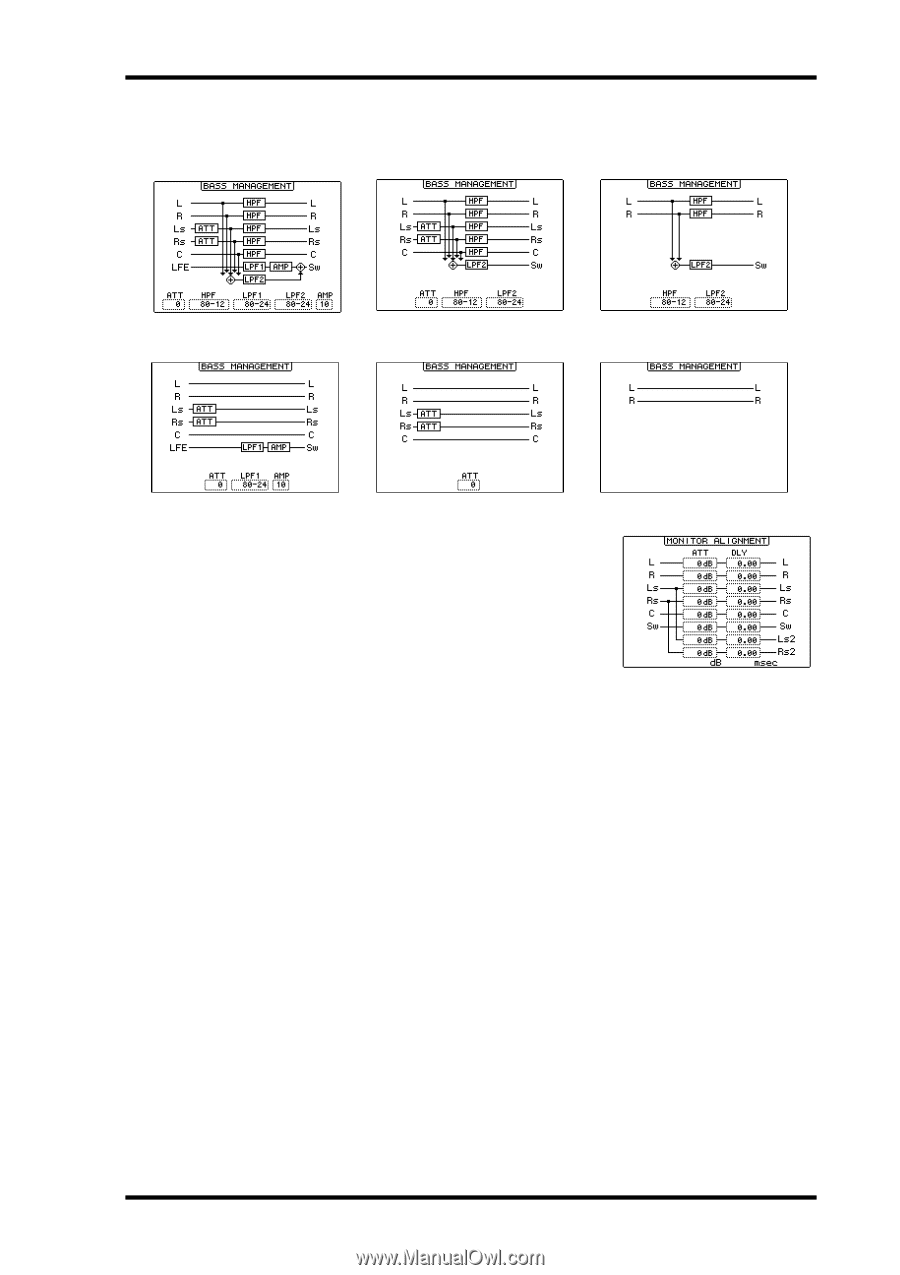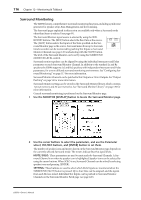Yamaha 02R96 Owner's Manual - Page 132
MONITOR ALIGNMENT ATT & DLY ON/OFF, and Surround Channel Attenuator and Delay parameters
 |
View all Yamaha 02R96 manuals
Add to My Manuals
Save this manual to your list of manuals |
Page 132 highlights
5.1 ON Surround Monitoring 119 The following diagrams show the Bass Management configuration for each monitor matrix setting, with Bass Management turned on and off. 3-1 ON ST ON 5.1 OFF 3-1 OFF ST OFF MONITOR ALIGNMENT ATT & DLY ON/OFF: These buttons are used to turn on and off the Monitor Alignment Attenuator and Delay parameters of all Surround speakers. The MONITOR ALIGNMENT diagram and Surround Channel Attenuator and Delay parameters, which are displayed when either of these buttons are selected, allow you to align the surround monitor speakers by attenuating and delaying Surround Channels as necessary. The Attenuator parameters can be set from -12 dB to +12 dB in 0.1 dB steps. The Delay parameters can be set from 0.0 to 30.0 msec in 0.02 msec steps. 02R96-Owner's Manual