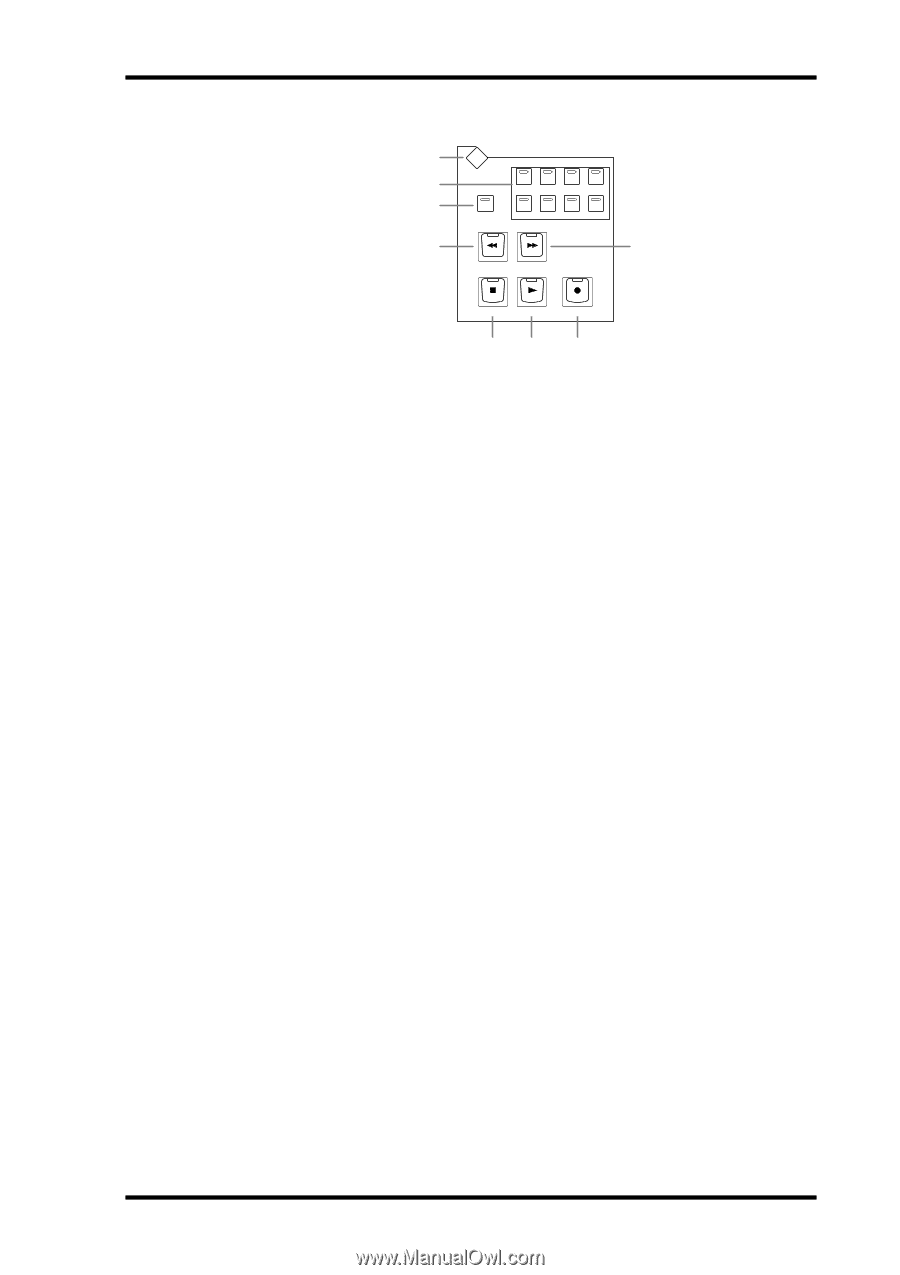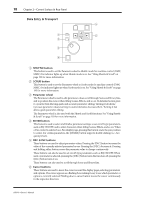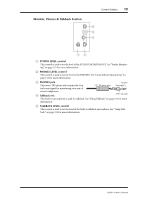Yamaha 02R96 Owner's Manual - Page 30
Machine Control
 |
View all Yamaha 02R96 manuals
Add to My Manuals
Save this manual to your list of manuals |
Page 30 highlights
Control Surface 17 MACHINE CONTROL 1 2 3 DISPLAY MACHINE CONTROL LOCATE MEMORY 1 2 3 4 SET 5 6 7 8 4 REW FF 5 STOP PLAY 67 REC 8 A MACHINE CONTROL DISPLAY button This button is used to select the Locate Memory and Machine Configuration pages. See "Setting the Locate Memories" on page 194 and "Configuring Machines" on page 192 respectively for more information. B LOCATE MEMORY 1-8 buttons Pressing these buttons transmits Locate commands to the target machine (DAW, MMC) in order to locate the Locate memory points. Their indicators light up momentarily when they're pressed. See "Using the Locator" on page 194 for more information. C SET button This button is used when specifying the eight Locate points. Its indicator lights up while it's pressed. See "Using the Locator" on page 194 for more information. D REW button This button starts rewind on the target machine (DAW, MMC). Its indicator lights up while rewinding is in progress. See "Transport Buttons" on page 193. E FF button This button starts fast forward on the target machine (DAW, MMC). Its indicator lights up while fast forwarding is in progress. See "Transport Buttons" on page 193. F STOP button This button stops the target machine (DAW, MMC). Its indicator lights up momentarily when it's pressed. See "Transport Buttons" on page 193. G PLAY button This button starts playback on the target machine (DAW, MMC). Its indicator lights up while playback is in progress. See "Transport Buttons" on page 193. H REC button This button is used in conjunction with the [PLAY] button to start recording on the target machine (DAW, MMC). Its indicator lights up while recording is in progress. See "Transport Buttons" on page 193. 02R96-Owner's Manual