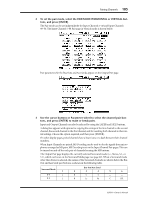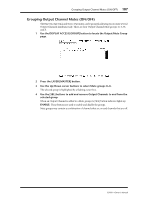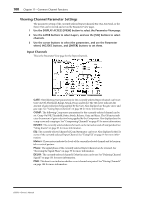Yamaha 02R96 Owner's Manual - Page 118
Use the cursor buttons or Parameter wheel to select the channel pair but, tons, and press [ENTER].
 |
View all Yamaha 02R96 manuals
Add to My Manuals
Save this manual to your list of manuals |
Page 118 highlights
Pairing Channels 105 2 To set the pair mode, select the PAIR MODE HORIZONTAL or VERTICAL buttons, and press [ENTER]. The Pair mode can be set independently for Input Channels 1-48 and Input Channels 49-56. The Input Channel 1-48 Pair page in Vertical mode is shown below. Pair parameters for the Bus Outs and Aux Sends appear on the Output Pair page. 3 Use the cursor buttons or Parameter wheel to select the channel pair buttons, and press [ENTER] to make or break pairs. Input and Output Channels can also be selected by using the LAYER and [SEL] buttons. A dialog box appears with options for copying the settings of the first channel to the second channel, the second channel to the first channel, and for resetting both channels to their initial settings. Choose the option required, and then press [ENTER]. On other display pages, paired channels have a heart icon, or a dash between their channel numbers. When Input Channels are paired, MS Decoding can be used to decode signals from microphones arranged as MS pairs. MS Decoding is set on the Input Channel Pair pages. This can be turned on and off for each pair of channels by using the MS buttons. The Output Pair page displays the currently selected Surround mode (i.e., Stereo, 3-1, or 5.1), which can be set on the Surround Mode page (see page 69). When a Surround mode other than Stereo is selected, the names of the Surround channels are shown below the Bus Out and Aux Send pair buttons, as shown in the following table. Surround Mode 1 3-1 L 5.1 L Bus Out/Aux Send 2 3 4 5 6 R C S - - R Ls Rs C LFE 02R96-Owner's Manual