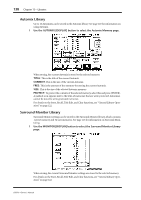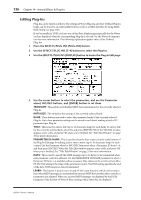Yamaha 02R96 Owner's Manual - Page 146
Editing Effects, Others
 |
View all Yamaha 02R96 manuals
Add to My Manuals
Save this manual to your list of manuals |
Page 146 highlights
Editing Effects 133 Others # Preset Name Type Description 41 Multi.Filter MULTI.FILTER 3-band parallel filter (24 dB/octave) 42 Freeze FREEZE Simple sampler 43 Stereo Reverb ST REVERB Stereo reverb 441 Reverb 5.1 451 Octa Reverb 461 Auto Pan 5.1 471 Chorus 5.1 481 Flange 5.1 491 Sympho. 5.1 50 M. Band Dyna. REVERB 5.12 OCTA REVERB2 AUTO PAN 5.1 CHORUS 5.1 FLANGE 5.1 SYMPHO. 5.1 M. BAND DYNA. 6-channel reverb for 5.1 surround 8-channel reverb for 7.1 surround 6-channel auto pan for 5.1 surround 6-channel chorus for 5.1 surround 6-channel flanger for 5.1 surround 6-channel symphonic effect for 5.1 surround Multi-band dynamics processor 511 Comp 5.1 521 Compand 5.1 COMP 5.12 COMPAND 5.12 Multi-band compressor for 5.1 surround Multi-band compander for 5.1 surround 1. These effects can be recalled only to effects processor #1. 2. Since these effects types require four DSPs, the total number of effects processors is reduced by three when one of these types is used. For example, if REVERB 5.1 is used with effects processor #1, processors 2-4 are unavailable. Editing Effects The internal effects processors can be edited as follows. 1 Press the EFFECTS/PLUG INS [INTERNAL EFFECTS] button. 2 Use the EFFECTS/PLUG INS [1-4] buttons to select the internal effects processors. 3 Use the EFFECTS/PLUG INS [DISPLAY] button to locate the Effects Library page, and recall a preset effects memory that contains the effects type that you want. See "Effects Library" on page 125 for more information. 4 Use the EFFECTS/PLUG INS [DISPLAY] button to locate the Effects Edit page. The available effects parameters depends on the effects type currently selected. See page 131 for detailed parameter information. 5 Use the cursor buttons to select the parameters, and use the Parameter wheel, INC/DEC buttons, or [ENTER] button to set them. EFFECT NAME: This is the name of the previously recalled Effects memory. 02R96-Owner's Manual