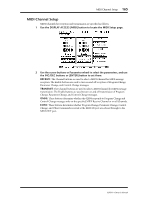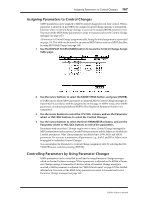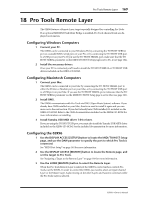Yamaha 02R96 Owner's Manual - Page 178
MIDI Channel Setup, These buttons determine whether Program Change, Parameter Change, Control
 |
View all Yamaha 02R96 manuals
Add to My Manuals
Save this manual to your list of manuals |
Page 178 highlights
MIDI Channel Setup 165 MIDI Channel Setup MIDI Channels for reception and transmission are specified as follows. 1 Use the DISPLAY ACCESS [MIDI] button to locate the MIDI Setup page. 2 Use the cursor buttons or Parameter wheel to select the parameters, and use the INC/DEC buttons or [ENTER] button to set them. RECEIVE: The Channel buttons are used to select a MIDI Channel for MIDI message reception. The Enable buttons are used to turn on and off reception of Program Change, Parameter Change, and Control Change messages. TRANSMIT: The Channel buttons are used to select a MIDI Channel for MIDI message transmission. The Enable buttons are used to turn on and off transmission of Program Change, Parameter Change, and Control Change messages. OMNI: These buttons determine whether the 02R96 responds to Program Change and Control Change messages only on the specified MIDI Receive Channel or on all Channels. ECHO: These buttons determine whether Program Change, Parameter Change, Control Change, and Other Commands received at the MIDI IN port are echoed through to the MIDI OUT port. 02R96-Owner's Manual