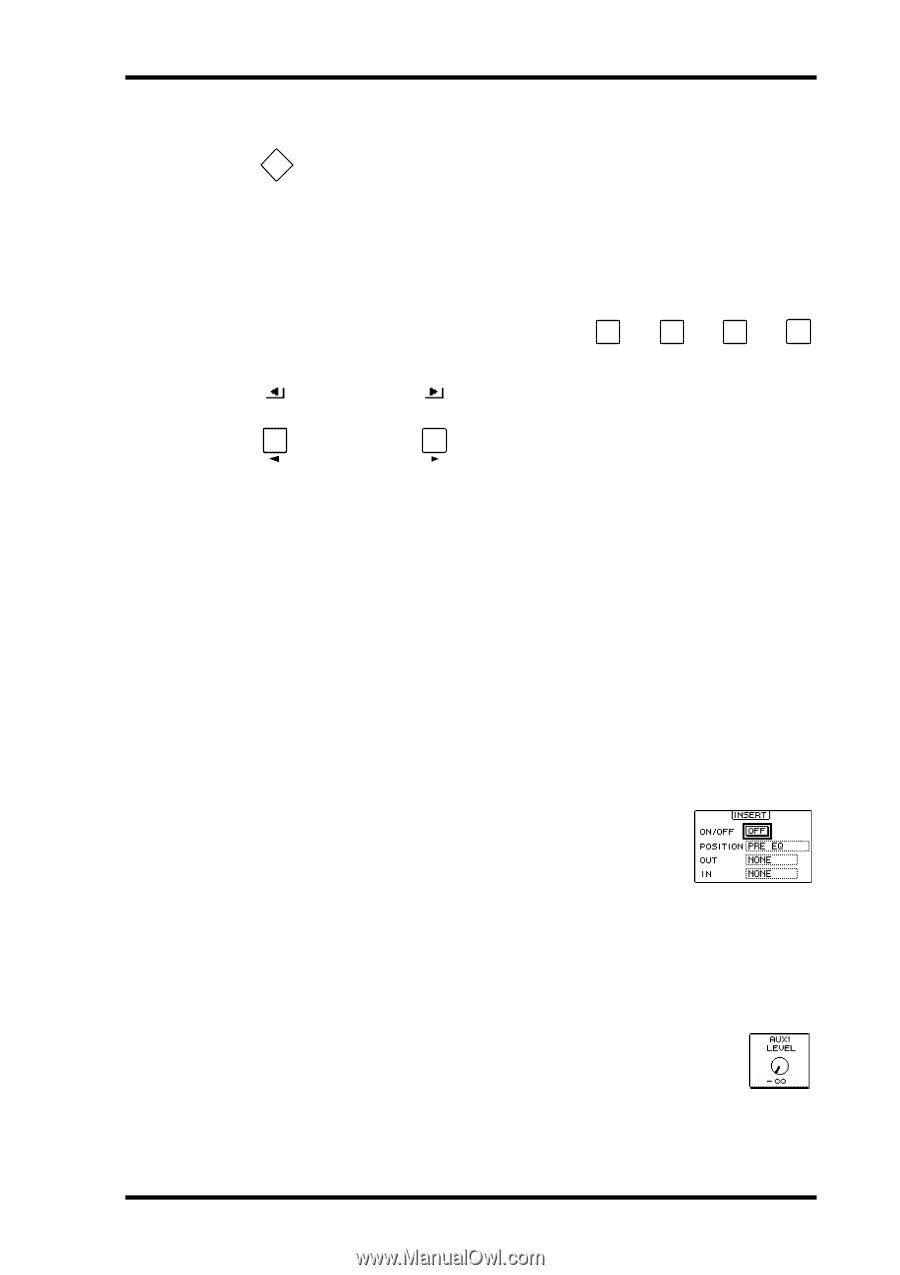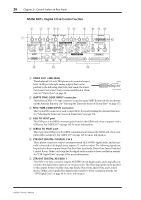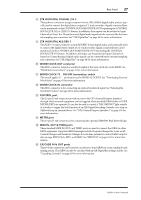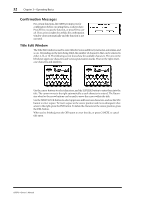Yamaha 02R96 Owner's Manual - Page 44
Selecting Display s, Display Parameter Boxes, Parameter Windows, IZER, SCENE MEMORY
 |
View all Yamaha 02R96 manuals
Add to My Manuals
Save this manual to your list of manuals |
Page 44 highlights
Selecting Display Pages 31 Selecting Display Pages Display pages are grouped by function, and each group of pages can be selected by using the following [DISPLAY] buttons: AUX SELECT, ENCODER MODE, DISPLAY EFFECTS/PLUG-INS, ROUTING, DYNAMICS, PAN/SURROUND, EQUALIZER, SCENE MEMORY, USER DEFINED KEYS, MACHINE CONTROL, MONITOR. Further page groups can be selected by using the DISPLAY ACCESS buttons. • The next page in the group can be selected by pressing the [DISPLAY] button. • Previous pages can be selected by pressing and holding down the [DISPLAY] button. • The first page in the group can be selected by double-clicking the [DISPLAY] button. • Pages whose tabs are currently displayed can be selected by using the F1-F4 buttons. F1 F2 F3 F4 Tab Scroll arrows Tab scroll buttons If there are more pages available than the four whose tabs are currently displayed, depending on whether they are located to the left or right, either the left or right Tab Scroll arrow appears. Pressing either the Left or Right Tab Scroll button displays the tabs of these pages, which can then be selected by using the F1-F4 buttons. When parameters are divided among several pages, for example, the Input Channel Attenuators, which are divided among three pages, the page containing the parameter for the currently selected channel is selected automatically when channels on different Layers are selected. For example, if the Input Channel 1-24 Attenuator page is currently selected, and then you select, say, Input Channel #25 by using the LAYER [25-48] button and [SEL] button #1, the Input Channel 25-48 Attenuator page is selected automatically. The currently selected page in a group, and the parameter selected on that page, are remembered when you select another group of pages, so when you return to that group, by pressing its [DISPLAY] button, that page is displayed with the same parameter selected. The Auto Display preferences can be set so that certain pages appear automatically when a corresponding control is adjusted. For example, if the "Auto EQUALIZER Display" preference is on, the EQ page appears automatically when a SELECTED CHANNEL EQUALIZER control is operated. See page 197 for information on the Auto Display preferences. Display Parameter Boxes Operation of the various buttons, rotary controls, and faders that appear on the display pages is straightforward. The only items that require a special mention are the parameter boxes, such as the INSERT POSITION, OUT, and IN parameter boxes shown here. Operation of these boxes consists of two steps. First you select a value, typically by using the Parameter wheel or INC/DEC buttons. Second you confirm your selection, while the value is flashing, by pressing the [ENTER] button. If you select another parameter while the value is still flashing, it remains unchanged. Parameter Windows When a rotary control in the SELECTED CHANNEL section is operated, if the corresponding parameter does not appear on the currently selected page, a parameter window like the one shown here is displayed while the control is adjusted. If the control is not adjusted for awhile, the window closes automatically. If the Auto Display preference for the adjusted parameter is on, the page containing that parameter appears instead of this parameter window. 02R96-Owner's Manual