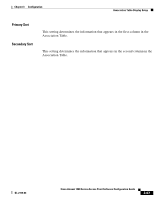Cisco AIR-LAP1252AG-A-K9 Software Configuration Guide - Page 104
Packets To/From Station, Total, Alert
 |
UPC - 882658140716
View all Cisco AIR-LAP1252AG-A-K9 manuals
Add to My Manuals
Save this manual to your list of manuals |
Page 104 highlights
Association Table Display Setup Chapter 3 Configuration • Parent-A wireless client device's parent device, which is usually an access point. • Device-A device's type, such as a 350 series access point or a PC Client Card. Non-Aironet devices appear as "Generic 802.11" devices. • SW Version-The current version of firmware on a device. • Class-A device's role in the wireless LAN. Classes include: - AP-an access point station. - Client or PS Client-a client or power-save client station. - Bridge, Bridge R-a bridge or a root bridge. - Rptr-a repeater access point. - Mcast-a multicast address. - Infra-an infrastructure node, usually a workstation with a wired connection to the Ethernet network. Packets To/From Station Use these settings to display packet volume information in the Association Table. Select Total to display the total number of packets to and from each station on the network. Select Alert to display the number of alert packets to and from each station on the network for which you have activated alert monitoring. Select the Alert checkbox on a device's Station page to activate alert monitoring for that device. See the "Using Station Pages" section on page 5-3 for details on Station pages. The Total and Alert selections both add a column to the Association Table. Bytes To/From Station Use these settings to display byte volume information in the Association Table. Select Total to display the total number of bytes to and from each station on your wireless network. Select Alert to display the number of alert bytes to and from each station on the wireless network. Both selections add a column to the Association Table. 3-66 Cisco Aironet 1200 Series Access Point Software Configuration Guide OL-2159-03