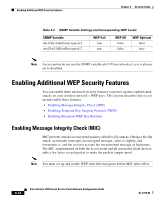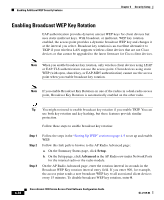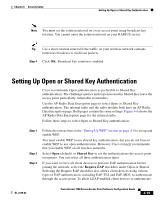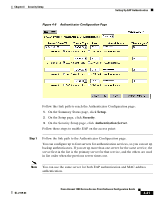Cisco AIR-LAP1252AG-A-K9 Software Configuration Guide - Page 135
Setup, Advanced, Cisco, To use TKIP, the Use Aironet Extensions setting on the AP Radio Advanced
 |
UPC - 882658140716
View all Cisco AIR-LAP1252AG-A-K9 manuals
Add to My Manuals
Save this manual to your list of manuals |
Page 135 highlights
Chapter 4 Security Setup Enabling Additional WEP Security Features Note When you enable TKIP, all WEP-enabled client devices associated to the access point must support WEP key hashing. WEP-enabled devices that do not support key hashing cannot communicate with the access point. Note To use TKIP, the Use Aironet Extensions setting on the AP Radio Advanced page must be set to yes (the default setting). Tip When you enable TKIP, you do not need to enable broadcast key rotation. Key hashing prevents intruders from calculating the static broadcast key, so you do not need to rotate the broadcast key. Follow these steps to enable TKIP: Step 1 Step 2 Step 3 Step 4 Step 5 Follow the steps in the "Setting Up WEP" section on page 4-9 to set up and enable WEP. Select either optional or full encryption for the WEP level. Follow this link path to browse to the AP Radio Advanced page: a. On the Summary Status page, click Setup. b. On the Setup page, click Advanced in the AP Radio row under Network Ports for the internal radio or the radio module. Select Cisco from the Temporal Key Integrity Protocol pull-down menu. Make sure yes is selected for the Use Aironet Extensions setting. Key hashing does not work if Use Aironet Extensions is set to no. Click OK. TKIP is enabled. OL-2159-03 Cisco Aironet 1200 Series Access Point Software Configuration Guide 4-17