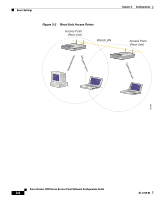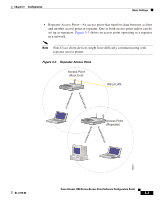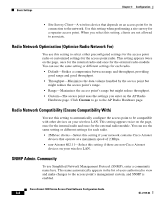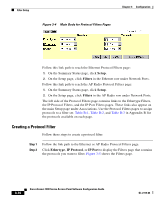Cisco AIR-LAP1252AG-A-K9 Software Configuration Guide - Page 43
Radio Service Set ID (SSID), Role in Radio Network, Root Access Point
 |
UPC - 882658140716
View all Cisco AIR-LAP1252AG-A-K9 manuals
Add to My Manuals
Save this manual to your list of manuals |
Page 43 highlights
Chapter 3 Configuration Basic Settings Radio Service Set ID (SSID) The SSID is a unique identifier that client devices use to associate with the access point. The SSID helps client devices distinguish between multiple wireless networks in the same vicinity. Several access points on a network or sub-network can share an SSID. The SSID can be any alphanumeric, case-sensitive entry from two to 32 characters long. This setting appears twice on the page, once for the internal radio and once for the external radio module. You can use the same setting or different settings for each radio. Role in Radio Network Use this pull-down menu to select the role of the access point on your network. This setting appears twice on the page, once for the internal radio and once for the external radio module. You can use the same setting or different settings for each radio. The menu contains the following options: • Root Access Point-A wireless LAN transceiver that connects an Ethernet network with wireless client stations. Use this setting if the access point is connected to the wired LAN. Figure 3-2 shows an access point operating as a root unit in a network. OL-2159-03 Cisco Aironet 1200 Series Access Point Software Configuration Guide 3-5