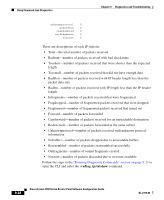Cisco AIR-LAP1252AG-A-K9 Software Configuration Guide - Page 245
:vxdiag_ipstatshow, vxdiag_i
 |
UPC - 882658140716
View all Cisco AIR-LAP1252AG-A-K9 manuals
Add to My Manuals
Save this manual to your list of manuals |
Page 245 highlights
Chapter 9 Diagnostics and Troubleshooting Using Command-Line Diagnostics • Entry-entry point; the top-level function of the task • TID-task identifier; the task control block • PRI-task priority; a low number means a high priority • Status-status of the task; five statuses are possible: - Pend-The task is in an inactive waiting state. - Pend+T-The task is waiting, but it has a timeout value for the length of time it will wait for an external event to wake the task and start it. - Suspend-The task will not begin until some external event occurs. - Ready-The task is ready to run. - Delay-The task issued a delay command and will not run until the delay time elapses. • PC-program counter; a memory address of the task • SP-stack pointer; another memory address of the task • ERRNO-error number; the latest error reported by any function called by the task • Delay-delay interval in system clock-ticks (1/52 second) that must elapse before the task runs Follow the steps in the "Entering Diagnostic Commands" section on page 9-21 to open the CLI and enter the :vxdiag_i command. :vxdiag_ipstatshow Use the :vxdiag_ipstatshow command to display IP statistics for the access point. The IP statistics might look like the following example: total 5760 badsum 0 tooshort 0 toosmall 0 badhlen 0 badlen 0 infragments 0 fragdropped 0 fragtimeout 0 forward 0 cantforward 0 redirectsent 0 OL-2159-03 Cisco Aironet 1200 Series Access Point Software Configuration Guide 9-27