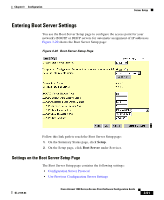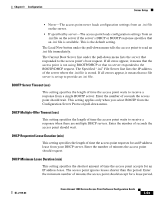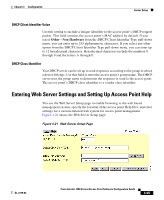Cisco AIR-LAP1252AG-A-K9 Software Configuration Guide - Page 88
Simple Network Time Protocol, Default Time Server, GMT Offset (hr), Use Daylight Savings Time
 |
UPC - 882658140716
View all Cisco AIR-LAP1252AG-A-K9 manuals
Add to My Manuals
Save this manual to your list of manuals |
Page 88 highlights
Server Setup Chapter 3 Configuration Simple Network Time Protocol Select Enabled or Disabled to turn Simple Network Time Protocol (SNTP) on or off. If your network uses SNTP, select Enabled. Default Time Server If your network has a default time server, enter the server's IP address in the Default Time Server entry field. The Current Time Server line under the entry field reports the time server the access point is currently using. Note The DHCP or BOOTP server can override the default time server. GMT Offset (hr) The GMT Offset pull-down menu lists the world's time zones relative to Greenwich Mean Time (GMT). Select the time zone in which the access point operates. Use Daylight Savings Time Select yes or no to have the access point automatically adjust to Daylight Savings Time. Manually Set Date and Time Enter the current date and time in the entry fields to override the time server or to set the date and time if no server is available. When entering the date and time, use forward-slashes to separate the year, month, and day, and use colons to separate the hours, minutes, and seconds. For example, you would enter 2001/02/17 for February 17, 2001, and 18:25:00 for 6:25 pm. 3-50 Cisco Aironet 1200 Series Access Point Software Configuration Guide OL-2159-03