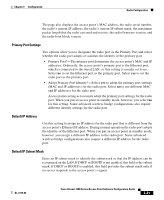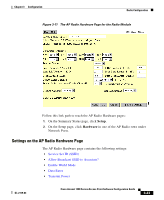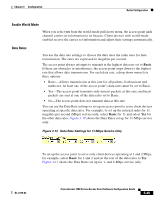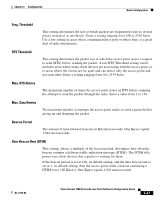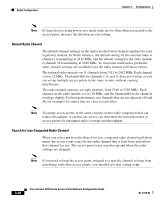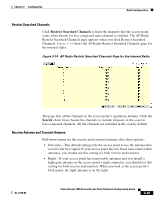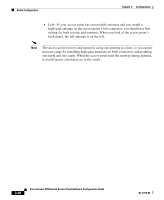Cisco AIR-LAP1252AG-A-K9 Software Configuration Guide - Page 64
Transmit Power, Optimize Radio Network For, Throughput, Default
 |
UPC - 882658140716
View all Cisco AIR-LAP1252AG-A-K9 manuals
Add to My Manuals
Save this manual to your list of manuals |
Page 64 highlights
Radio Configuration Chapter 3 Configuration Figure 3-13 Data Rate Settings for 1- and 2-Mbps Service Only Transmit Power The Optimize Radio Network For setting on the Express Setup page selects the data rate settings automatically. When you select Optimize Radio Network For Throughput on the Express Setup page, all data rates are set to basic. When you select Optimize Radio Network For Range on the Express Setup page, the lowest data rate (1.0 on the internal radio and 6.0 on the radio module) is set to basic, and the other data rates are set to yes. If you leave the setting at Default for the internal radio, the 1.0 and 5.5 data rates are set to basic and the 2.0 and 11.0 data rates are set to yes (on the radio module, 6.0, 12.0, and 24.0 are set to basic and 9.0, 18.0, 36.0, 48.0, and 54.0 are set to yes). This setting determines the power level of radio transmission. The default power setting is the highest transmit power allowed in your regulatory domain. Note Government regulations define the highest allowable power level for radio devices. This setting must conform to established standards for the country in which you use the access point. To reduce interference or to conserve power, select a lower power setting. The settings in the drop-down menu for the internal radio include 1, 5, 20, 50, and 100 milliwatts. The settings in the drop-down menu for the radio module include 5, 8, 11, and 14 milliwatts. Note The power settings available on your access point depend on the regulatory domain for which the access point is configured. Your power settings might be different from the settings listed here. 3-26 Cisco Aironet 1200 Series Access Point Software Configuration Guide OL-2159-03