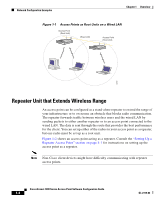Cisco AIR-LAP1252AG-A-K9 Software Configuration Guide - Page 23
Roaming Client Devices, Network Configuration Examples, Root Unit on a Wired LAN - specification
 |
UPC - 882658140716
View all Cisco AIR-LAP1252AG-A-K9 manuals
Add to My Manuals
Save this manual to your list of manuals |
Page 23 highlights
Chapter 1 Overview Roaming Client Devices Roaming Client Devices If you have more than one access point in your wireless LAN, wireless client devices can roam seamlessly from one access point to another. The roaming functionality is based on signal quality, not proximity. When a client's signal quality drops, it roams to another access point. Wireless LAN users are sometimes concerned when a client device stays associated to a distant access point instead of roaming to a closer access point. However, if a client's signal to a distant access point remains strong, the client will not roam to a closer access point. If client devices checked constantly for closer access points, the extra radio traffic would slow throughput on the wireless LAN. Network Configuration Examples This section describes the access point's role in three common wireless network configurations. The access point's default configuration is as a root unit connected to a wired LAN or as the central unit in an all-wireless network. The repeater role requires a specific configuration. Root Unit on a Wired LAN An access point connected directly to a wired LAN provides a connection point for wireless users. If more than one access point is connected to the LAN, users can roam from one area of a facility to another without losing their connection to the network. As users move out of range of one access point, they automatically connect to the network (associate) through another access point. The roaming process is seamless and transparent to the user. Figure 1-1 shows access points acting as root units on a wired LAN. OL-2159-03 Cisco Aironet 1200 Series Access Point Software Configuration Guide 1-3