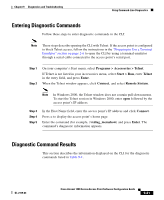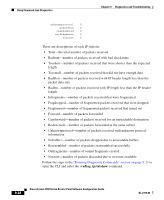Cisco AIR-LAP1252AG-A-K9 Software Configuration Guide - Page 241
:vxdiag_arpshow, Flag Value, Definition
 |
UPC - 882658140716
View all Cisco AIR-LAP1252AG-A-K9 manuals
Add to My Manuals
Save this manual to your list of manuals |
Page 241 highlights
Chapter 9 Diagnostics and Troubleshooting Using Command-Line Diagnostics The first group of characters in the packet contents (00c15730, for example) is the hexadecimal address of the memory buffer that contains the packet. The middle group of characters (01 00 00 28 01 21 00 28 01 00 6e 65 74 77 6f 72, for example) is the packet contents in hexadecimal format. The last group of characters networ*, for example) is an ASCII representation of the packet contents. For information on interpreting the content of packets sent between the access point and the RADIUS server, refer to the Internet Society's RFC 2865. This document is available at http://www.armware.dk/RFC/rfc/rfc2865.html as well as on many other websites. The IEEE's 802.1x authentication standard helps define the content of packets sent between client devices and the access point and is available to IEEE members at http://www.ieee.org. Follow the steps in the "Entering Diagnostic Commands" section on page 9-21 to open the CLI and enter the :eap_diag2_on command. :vxdiag_arpshow Use the :vxdiag_arpshow command to display the access point's ARP table. The ARP table might look like the following example: LINK LEVEL ARP TABLE destination gateway flags Refcnt Use Interface 10.84.139.129 00:05:31:d3:c0:9 405 1 0 emac0 These are descriptions for each column in the ARP table: • Destination-IP address of the host entry • Gateway-MAC address of the destination • Flags-see Table 9-2 for a list of flags Table 9-2 Flag Definitions Flag Value Definition 0x1 Route is usable. 0x2 Destination is a gateway. 0x4 Host of specific routing entry. OL-2159-03 Cisco Aironet 1200 Series Access Point Software Configuration Guide 9-23